You can gather inventory data automatically via WMI and agents using the built-in Scheduler. To do that, enable the "Scheduled Data Collection" option in the program settings (select the "Scheduler" section).
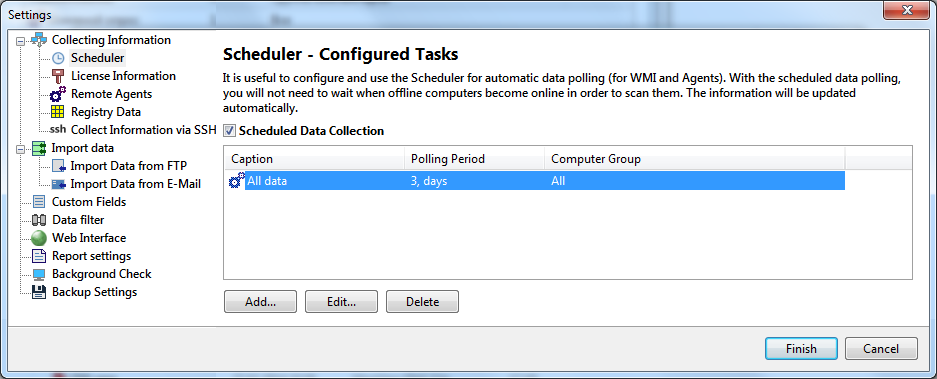
Select the "Scheduled Data Collection" option.
Add data gathering scheduler tasks (click the "Add..." button).
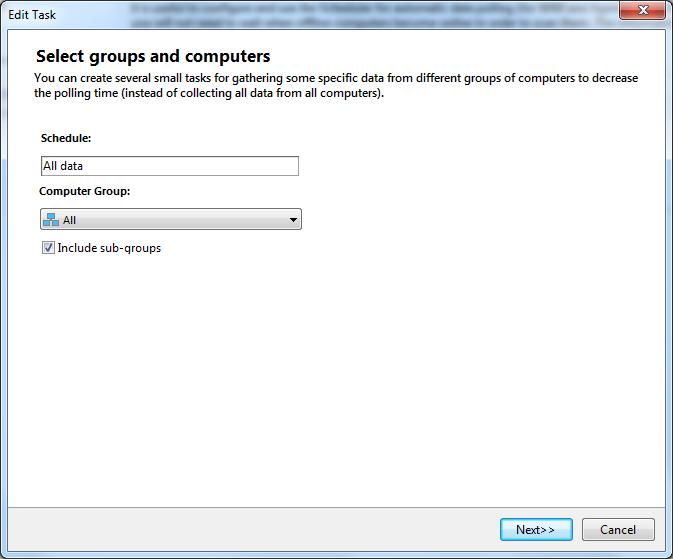
On the first step, enter the task name and select a computer group to be polled. The "Ping computers before retrieving data" option allows you to decrease the CPU load on the polling computer and to collect the data from online computers only.
Click "Next>>" to proceed.
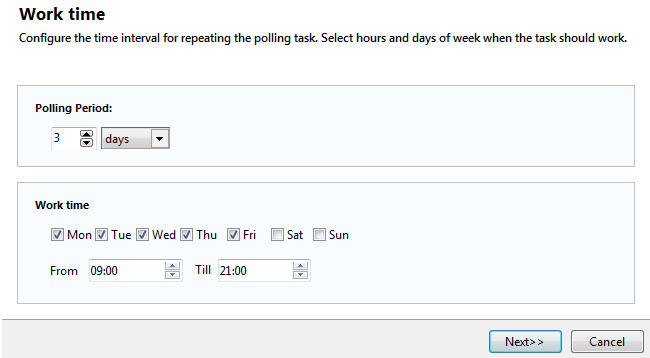
On the second step, select the Polling Period for the task (how often the poll should be executed) and configure the Work Time (when the task should be executed). If the required information was not gathered from a remote computer during the polling period, the computer will be added to the polling queue. You can exclude non-working time and weekends from the Work Time settings to decrease the CPU load on the polling computer.
Click "Next>>".
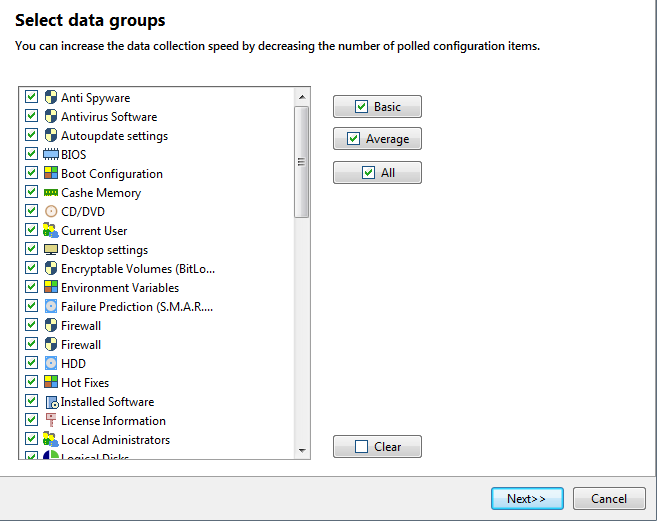
On the third step, select data groups to be polled automatically by the Scheduler.
Select only necessary data groups to decrease the CPU load on computers to be polled. The gathering of all the available data groups via WMI (or an agent) can take up to several minutes from a single polled computer. During this time, the CPU and disk load are increasing on the polled computer and on the polling (administrator's) computer as well.