How to Create Report on Windows Product Keys
With our network inventory program, you can create reports containing product ID and product license keys numbers of Windows operating system installed on your company computers over the network.
Before we proceed, we assume that you have already polled computers and collected the inventory data from remote computers (do not forget to enable the “Operating system” and the “License information” configuration items before the data collection process).
Open the Report Wizard window.
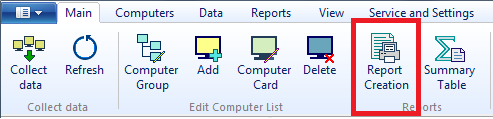
Open the “Operating system. License audit” tab on the left part of the window.

You can find the operating system reports in the “Microsoft License Information” group (those two top reports under the group title).
The first detailed variant of report contains information on installed service packs.

The second “Operating System Types” report contains only the Windows version and the license information which includes the product ID and the product key (serial number).

Problem of Partial Keys
As you can see above, some product keys are cut (short).
Microsoft changed the way how they store product keys in the registry in Windows 7.
Our program (and others) correctly receives only the 5 last symbols of the serial numbers (license keys) because the registry contains only this data (the last 5 characters of the 25-character product keys are stored on your computer).
Basically, this means that your product key is not stored in the registry and no product key finder program will be able to find it. You cannot find something that is not there.
Please note, that some old keyfinder programs display full 25-character keys for Office and Windows but they will be wrong if you compare these “fully detected” keys with the original license keys. This is thanks to the fact the old software has algorithms not adopted to support those modern partial keys retrieved from new versions of Microsoft software.
Our program displays partial (but correct!) product keys if your registry contains only 5 characters of the product key. Microsoft supposes that these 5 symbols are enough for the license audit and we have to live with this. You can check that the used keys are correct even if they are not displayed fully.
After building the report, you can print it or save to a file. Various file formats are supported (including PDF, RTF, XLS, HTML, etc.)
Download free 30-day trial version >>
