Introduction: 10-Strike Connection Monitor
10-Strike Connection Monitor is a share access monitoring software for Microsoft Windows networks. The program monitors incoming user connections to opened shares, records log files, generates screen, sound, and e-mail notifications on folder and file opening. It maintains the connection log file with information on a remote user and computer name, accessed file and folder name, date, type of access, and so on. It also allows you to block or unblock the share access when necessary.
10-Strike Connection Monitor allows you to perform:
- Share, File, and Folder Access Monitoring
Monitor access to your files, folders, printers, and the registry constantly, in the background mode. When a new user connection occurs, the program will notify you with a sound and a message window in the upper right corner of the screen (or with a balloon tip in the system tray).
- Share, File, and Directory Access Logging
Maintain the connection log file. All connections to your network shares will be recorded to the log file, which you can view by clicking the Log button on the toolbar. The log file stores the following information:- Connection date and time
- Computer name (which accessed your share)
- IP and MAC addresses of the remote computer
- Remote user name (who accessed your share)
- Your files and folders opened by that remote user
- File access type (read/write/create/delete)
- Manual Share Access Enabling and Disabling
Disconnect users and terminate their access to your shares manually, using the context menu.
- Automatic User Black List for Disconnecting Annoying Users from Your Shares
Disconnect users who download large files automatically according to the black list settings. - Suspicious User Activity Alerting
Be notified when a remote user opens a large number of files (when the opened file count exceeds the specified limit). The program can also monitor the total file size of files opened by a user and warn you when the limit is exceeded. - User Access Monitoring and Alerting
Be notified when a certain user connects to important folders. - Folder and File Change Monitoring and Alerting
Be notified when users delete/create/rename files in important folders.
After starting, the program hides to the system tray displaying the program icon with the context menu. With its help, you can stop or start again the "Server" service which provides the network access to your shares.
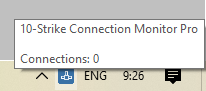
The program can also notify advanced users by sending e-mail messages or starting external applications when the specified user accesses shares.



Besides that, the application keeps track of the creation and removal of files in specified folders and notify of that using the above mentioned methods.

The Pro Version
The application is available in two versions: regular and Pro. The main difference of the Pro version from the regular one is that it can run as a Windows service. In other words, to launch the connection monitoring function, user doesn't need to logon to the operating system and launch the application. The service runs automatically when Windows starts and keeps running until it is shut down. That allows installing the application on servers where users normally do not logon.
The service performs all of the application's functions, except displaying messages on the screen and launching applications. The service can simultaneously run with the window module included in the application – their functionality is synchronized. That means that the regular application will not add records to the log or perform other actions while the service is running. The window module's task list include outputting messages to the screen, launching applications and providing the configuration functions for the entire application. When the service is stopped (due to a failure or upon user's demand), all monitoring functions become the responsibility of the window module. The service can be managed from the application's settings window.
Program Benefits:
- Easy-to-use user interface.
- Quick access to program functions via configurable hotkeys.
- Multiple connection notification methods (including starting external applications and sending e-mail).
- Disable or enable network access to your shares in a couple of mouse clicks.
- Monitor your shared files and folders (user access, file opening, deletion, creation, renaming, downloading).
- Audit user access.
- Be notified on various events via email, screen messages, logs, and sound alarms, thus keeping your files secured.
Inventory Hardware and Software on Network Computers
Monitor Network Servers, Services, Managed Switches, etc.
Monitor and Manage Network Hosts on a Visual Map, Create Network Maps
Monitor Network Bandwidth and the Internet Traffic Usage
Create Network Diagrams, Discover Network Topology
Search Files on Network Shares and FTP Servers
Audit Remote User Access to Shares (Folders and Files)
Free Program for Scanning Networks, Hosts, and TCP Ports