Map Object List
![]() The program allows viewing network objects not only
as a map, but also as a list. To build the list of the current map's objects, select the Service | Map object list item in the main menu. The list displays the map object names and network addresses, their IP and MAC addresses, NIC manufacturers, and other data.
The program allows viewing network objects not only
as a map, but also as a list. To build the list of the current map's objects, select the Service | Map object list item in the main menu. The list displays the map object names and network addresses, their IP and MAC addresses, NIC manufacturers, and other data.
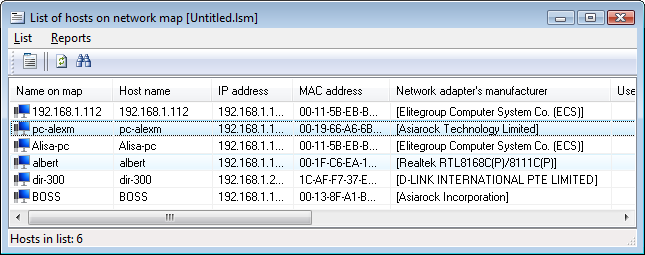
Fig.1: The list of the network map's objects
![]() You can move to the map icon from the list by double-clicking on a host.
You can move to the map icon from the list by double-clicking on a host.
![]() You can export the list to an HTML or CSV report using the menu Reports | Save to file item and print it. The program will automatically create the report file in the specified folder. The HTML file can be viewed by any web browser installed on your computer. The CSV (comma separated values) file can be viewed by MS Excel or MS Access.
You can export the list to an HTML or CSV report using the menu Reports | Save to file item and print it. The program will automatically create the report file in the specified folder. The HTML file can be viewed by any web browser installed on your computer. The CSV (comma separated values) file can be viewed by MS Excel or MS Access.