* 10.4 * March 2025
- Added the interactive Open Street Map geomap with the ability to locate and display hosts on it.
- Added a new type of reaction to a change in the check state: "Run SSH script".
- Added a new type of reaction to receiving an SNMP trap and Syslog message: "Run SSH script".
- Added the ability to send messages to several chats (channels) in instant messengers at once.
- Added a new search rule "Any lines except" to the "Windows Event Log" check, allowing you to filter out unnecessary records.
- Added a new option "Not changed" to the "Number of files in folder" check.
- Now you can specify a URL in the parameters of the application that is launched when checks, syslog, and trap are signaled (for example, to perform a POST request via curl).
- Added a new field "Host name on the map" to the "Host polling statistics" report.
- Fixed a bug where port labels on a line could swap when moving host icons.
* 10.3 * June 2024
- Added the ability to connect PrivateKeyFile in the SSH monitoring check to establish a connection with a remote host via SSH.
- Added the "Terminal name" parameter for the SSH check in the program settings.
- Indicators are now marked as a separate type in the list of graphic objects in the alert settings window. This makes it easier to select objects to show/hide and change colors.
- The list of objects for setting up actions in the scan parameters now displays not only the text of areas and lines, but also their other parameters. This makes it easier to find the desired map object.
- When a "graph" type widget is first displayed on the indicator panel, it immediately loads statistics for the last hour.
- Improved drawing of labels for broken lines on the map.
- Updated modules for operating program functions via SSL (web, SSH, e-mail).
- Fixed the problem when the map link icon did not change its status if that map had another linked map link with the "red" (failed) status.
- Fixed some problems with the program's compatibility with Wine on Linux.
- Fixed the SNMP trap source detection for SNMP trap v2c and 3 versions.
- Fixed conversion of the uptime parameter received via SNMP trap v1 to seconds.
- Solved the problem of migration of custom icons when transferring the program settings.
- Fixed importing of maps from the 10-Strike Network Diagram program.
* 10.2 * December 2023
- Added the new "Task Scheduler" function, which allows you to check hosts on a schedule, generate and send reports by e-mail, backup maps, turn computers on and off.
- Added search for IP cameras that support the ONVIF protocol with the ability to authorize and obtain additional information about the manufacturer, model, firmware, and RTSP links. The function allows you to quickly create a monitoring setup for a video surveillance system with IP cameras and DVR/NVR.
- Added the ability to view the IP camera video stream by selecting the corresponding item in the device icon's context menu.
- Added the ability to change the color of the gauge indicator, when an alarm is triggered.
- Added the ability to change the font color of a numeric indicator if it does not have a minimum and maximum value specified.
- Added the ability to extract a numeric value from a string in the SNMP check (Example: 3.5V -> 3.5).
- The equipment uptime received via SNMP is now displayed in a readable form (days, hours...).
- Added setting for receiving strings in the Hex format (octet string) in the SNMP check.
- When editing several SNMP checks at once, only the edited parameters are changed.
- The list of objects for setting up actions in the monitoring check parameters now displays not only the captions of areas and lines, but also their other parameters. This makes it easier to find the desired map object.
- Fixed icon scaling when the size of the host's image is smaller than its size.
- Fixed the displacement of icons when adding them to the map.
- Fixed a bug in the SNMP check, which in some cases caused it to freeze.
- Fixed errors in the host parameter substitution keys for the custom context menu.
- Fixed a bug in checking whether SNMP trap and Syslog match filter conditions. Only the last condition worked.
- Fixed some problems with the program's compatibility with Wine on Linux.
- Fixed other minor bugs.
* 10.1 * February 2023
- Added ability to monitor the query execution time to the MySQL check.
- Added query templates to the MySQL check for monitoring the DBMS metrics.
- Added the WMI availability support to the Network Scanning Wizard.
- Added ability to monitor the query execution time to the MySQL check.
- Added query templates to the MySQL check for monitoring the DBMS metrics.
- Added a new type of the event notification (for checks and receiving syslog and traps). In case of an alert, you can now send an SNMP trap.
- Added new types of alerts for the Syslog monitoring, SNMP trap receiving, and searching for new devices: instant messengers, scripts, restarting services and computers.
- Added the ability to send notifications to different Telegram and Slack chats. You can specify your own chat/channel for each monitoring check.
- Added new substitution keys for check and host parameters in the "Run Script" alert section.
- Added the new substitution key %IP for a host's IP address in alert messages.
- Added the tree search function in the MIB browser.
- Added the red text highlighting for failed verification messages displayed in the map icon's tooltip.
- Pro: Added the indicator creation of for several selected hosts and checks.
- Pro: Added the search function for tabs of opened maps and quick transition to the found one.
- Pro: Added the ability to save changes in all opened maps at once.
- Added the total downtime for each host to the crash report.
- When adding hosts from a text file, it became possible not to create hosts that already exist in the monitoring list.
- Added search in the list of checks when creating an indicator and setting up dependencies.
- Added the ability to quickly select all indicators and text areas on the map.
- Removed the alarm setting "Alert at first check". Now the program only triggers an alarm when a monitoring check's state changes.
- Fixed a bug when going to a host from the search results.
- Fixed sending to Telegram via the POST request in a script that did not work if the substitution keys were set.
- Fixed minor found bugs.
* 10.0 * July 2022
- The program is optimized to run on Linux via Wine.
- Added the new QoS (quality of service) monitoring check. With its help, you can monitor the following parameters: jitter, delay, packet loss, average quality score (MOS), R-factor. The quality evaluation is available for the ICMP protocol.
- The device type library is now split into icon sets. You can create your own icon set.
- Added a new set of icons the "CCTV and Security" for drawing diagrams of video surveillance networks.
- Updated the network adapter manufacturer database.
- Fixed error with indexing network interfaces in the "Bandwidth (SNMP)" check.
- Fixed the MAC address detection for hosts in the Network Scanner.
* 9.9 * March 2022
- Now the program has a dashboard for displaying dynamically changing parameters of host checks. Now you can monitor the status of hosts with convenient and intuitive indicators and sensors. When you click on a sensor, the program opens a more detailed chart of this parameter's changes in time.
- Pro: Applications can now be launched via the custom Actions menu in all popular browsers. To do this, you need to install the agent that comes in the installation package (or can be downloaded from our website).
- Added tools for working with the program logs (searching, filtering).
- Pro: Added separate logs for the SNMP trap and Syslog events and entries.
- Pro: Added recording all incoming Syslog and SNMP traps, regardless of the filter settings.
- Pro: Added processing and displaying of the generic, specific, and uptime parameters to SNMP trap.
- Host check indicators on the map can now be quickly created using the context menu item "Create check indicators".
- Added a setting that disables the redirect processing to the HTTP(S) check.
- Pro: Fixed applying the format template to areas on the network map. It did not change the color of the area border.
- Fixed the authorization error in the SSH check in some Linux distributions.
- Fixed the "hangup" of the traffic speed check when the host is unavailable.
- Fixed a bug when sending messages to Syslog, leading to the replacement of some characters with ":".
- Fixed the map loading error in the web interface in the presence of check indicators.
- Fixed saving captions of horizontal and vertical lines in graphic files.
- Fixed the error of opening maps duplicated using the "Save as ..." function in the web interface (issues with widgets, lines, and areas).
* 9.8 * November 2021
- Added the Wi-Fi signal strength monitoring check. With its help, you can monitor Wi-Fi routers and access points.
- Added the POST request authorization type to the Web/HTTP(S) check.
- Added the redirect support in the web page content check.
- Added a setting for what to show in the host tooltip. You can turn off the display of comments or check messages.
- Added text splitting into parts with "|" at the L-lines. Thus, you can label the ends (nodes) of the lines with different text.
- Added a check for the text string existence on a web page page during a test run (using the "Test" button).
- Added ability to select encoding for messages sent to Syslog.
- Fixed a bug that sometimes occurred when saving a map file.
* 9.7 * May 2021
- Added the "REST (JSON) via HTTP/HTTPS" check. With its help, you can monitor various systems' parameters that are stored in JSON files accessible on some web server using the REST API.
- Improved the "Disk space" check. Added the ability to apply a multiplier or divisor to the result (it can be converted to percentages).
- Added the ability to enter a fractional divisor and a multiplier for the monitoring parameter in the check settings.
- Added the ability to automatically create multiple icons around the other connected to it with lines. Using this feature, you can quickly draw a switch with hosts connected to it.
- Added quick selection of the entire "Switch-host" bundle for moving it to another location on the map.
- Added detection of IP cameras and DVR/NVR when scanning the network if they respond via RTSP.
- Added the Italian interface language.
- WEB: Added the web interface localization to supported interface languages.
- Improved scales on charts. They now are automatically scaled according to the displayed parameter values.
- Improved the searching for open TCP ports function when scanning the network.
- Fixed inaccuracies in the positioning of objects when the map is scaling. Icons and lines no longer change their positions.
- Fixed other minor bugs.
* 9.6 * December 2020
- Added the mailbox monitoring via the POP3 protocol with the ability to search for specified strings in message bodies and subjects.
- Added monitoring the volume and number of files in folders in the "FTP" check.
- Added maintenance of the list of accounts and substitution of usernames and passwords in authorization fields on different forms.
- You can now configure the logic "more / less than" in the "Printer Toner" check.
- The selection elements of the chart period have been replaced with the list "For a day", "For a week", "For a month", etc.
- Now the program remembers the selected map scale when saving and restores it when loading.
- Added auto-trimming of the program log file.
- WEB: Added red highlighting for failed monitoring log entries.
- WEB: Added the ability to display only red entries in the monitoring log (filter of failed entries).
- WEB: Added search for records in logs.
- WEB: Added a status marker to the list of maps, which signals the presence of failed checks or failed hosts on opened maps.
- WEB: Added search for hosts in all open maps, highlighting the found device icons.
- Changed the appearance of charts.
- Hints for the "Downtime" chart are now displayed only by clicking on it.
- Fixed the traffic counting error when working with 64-bit SNMP counters.
- Fixed the traffic speed threshold value saving in the check.
- Fixed the IP addresses displaying bug in icon captions if a parameter substitution key is specified.
- Fixed the bug of partial replacement of SNMP trap text.
- Fixed minor other bugs.
* 9.5 * August 2020
- WEB: Added the mini-map for navigation on big maps in the web UI.
- WEB: Added coloring for failed hosts in the web interface.
- Added ability to display monitoring parameters on the screen for the "ICMP ping", "Run application", "Port status", and "HTTP/HTTPS" checks.
- Added the file number change monitoring in a folder in the "Folder existence" check.
- Added displaying all the available checks on all opened maps on the dependency configuration window. Now you can configure dependencies using checks from other maps.
- Added the automatic font size increasing when the system display scaling setting is enabled.
- Added the dropdown list with drive letters to the disk size check configuration window if the "Shared folder" access type is selected.
- If a host has the "Do not run other checks from the list if: the first check is failed" setting enabled and the first check is failed, further checks will not be executed too.
- Removed alerting for further checks for hosts with the "Do not run other checks from the list if: the first check is failed" setting enabled when the first check is failed. The status of these checks will change from "Not checked. Depends from the first check." to "Successful" in case of the "green" alert.
- Updated the SSL and SSH libraries.
- Updated the network adapter manufacturer database.
- WEB: Fixed the document link operation in the web UI.
- WEB: Fixed the first context menu item execution when you click on a map device icon in the web interface.
- WEB: Fixed the invalid overplayed area displaying in the web UI.
- Fixed the average bandwidth calculation error in the traffic usage monitoring check.
* 9.4 * April 2020
- WEB: Added displaying widgets on the network map. Now you can place charts, diagrams, and gauges next to host icons.
- Added ability to replace an icon for any host on the map without changing icons for other hosts of that type. Therefore, you can create hosts with any arbitrary images!
- Added the spline type of lines (Bezier curves).
- Fixed the automatic font size scaling when the system display scaling is enabled.
- Added the current date substitution key for using in all checks that use file and folder paths. You can also use the date keys in the text file content monitoring (for example, you can search for log records referring to the current day).
- Added the "date changed" condition to the "File/folder date" check.
- Added ability of adding new dependencies to a group of checks saving their previous dependency settings.
- Added the program data folder path configuration in the program settings.
- Added the program data folder path configuration in the program installation process.
- Added the program data folder exporting function for fast and easy program migration to another PC.
- Fixed the MIB browser compiler bug that did not allow importing some MIB files.
- Fixed the Slack and Telegram alert sending bug. Added support for the newer version of the TLS protocol.
- WEB: Fixed a bug concerning the substitution keys in the user context menu.
- WEB: Added ability to enable the slideshow mode only in one web browser (local settings).
- WEB: Added ability to scale the web map.
* 9.3 * December 2019
- Added ability to display indicators and widgets on the map. Now you can place charts, diagrams, and gauges right on the network map near with host icons.
- Added a new check for monitoring bandwidth on a network interface. Monitor the average network bandwidth and its deviation from thresholds.
- Added displaying numeric and string parameters inside the line, area, or device icon captions on the network map.
- Added the measure unit and the monitored parameter name settings to each monitoring check. This information is used on charts (on the vertical axis) and widgets.
- Added the multiplier parameter to monitoring check settings. This multiplier is used for the automatic conversion of the check result to necessary measure units (for numerical check results). For example, you can convert bytes to megabytes in the traffic counter check.
- Added hiding/displaying map objects (lines, areas, hosts) as an action in response to the check results.
- Added changing the area color as an action in response to the check results.
- Added sending notifications to Slack and Telegram.
- Added getting the variable values in the MIB browser over SNMP. The GET and GETNEXT requests are supported. You can now save a full SNMP dump from a device to a file.
- Added the "result is in range" condition in the "External Application" check.
- Added the timeout setting in the "External Application" check. You can now set a time limit for the application execution.
- Added an option for the SNMP check conditions allowing detecting whether a string value is "empty" or "not empty".
- Added the "Request type" parameter in the SNMP check. You can receive values with a variable OID index with help of the GET NEXT request.
- Added the "Maximum script execution time" setting (limiting the execution time for VBScript and JavaScript) to the program settings.
- Added ability to connect to any namespace in the WMI check.
- The "Switch port" check can now return the switch port number for a host. You can display the port number on a host connection line on the map using the substitution keys.
- Added the host system date parameter (oid 1.3.6.1.2.1.25.1.2.0) conversion to a readable format from hex.
- Added the automatic text replacement in the sender's IP and OID (the SNMP trap monitoring).
* 9.2 * November 2019
- Added the web server response code monitoring to the HTTP/HTTPS check.
- Added the POST request monitoring to the HTTP/HTTPS check.
- Added the keyword existence monitoring (on a web page) to the HTTP/HTTPS check.
- Added the hard drive work load monitoring support.
- Added ability to specify host MAC addresses manually in the Network Scanning Wizard. This helps you to build the network diagram in cases when host MAC addresses cannot be detected automatically.
- Added ability to split captions of a line to two parts and display them on the line endings instead of the line middle. This enables you to display switch connection ports for hosts.
- Added displaying the current map scaling ratio in the status bar.
- Fixed displaying Google maps on the background. Google map was changed to Open Street Map.
- Fixed building links between a switch and hosts when adding it to the map from the new device searching process.
- Fixed the map scrolling to the searched host's location when the map scaling is changed.
- Fixed ability to copy/paste host icons over the map when the map scaling is enabled.
- Fixed saving the line feeds in the monitoring check description.
* 9.1 * June 2019
- WEB: Refreshed the web interface completely. Fixed the memory leaks. Increased the performance. Added support for links to files and other maps. Fixed the polyline splicing. Added the map scrolling using the right mouse button. Added displaying the warning levels. Added displaying the new image objects.
- Added a new map object - image. For example, you can load a photo of your server rack and place the server and other icons on it.
- Added the column limitation and improved the table icon alignment algorithm.
- WEB: Fixed the static web map displaying bug in the web UI.
* 9.0 * March 2019
- Added new alerting levels (different from binary states like "passed/failed"). You can now create intermediate states indicating that the parameter has a critical value close to the failure level. For example, you can create the "Warning" alert level with the critical threshold set to 80% of the failure limit value.
- Added a scheduler for checks. You can specify time for the check execution.
- Added ability to generate continuous notifications while a check remains in the failed state.
- Added ability to monitor the folder size (based on the VBScript check).
- Added ability to duplicate checks (and create checks using templates) on the monitoring settings window for a host.
- Added ability to specify MAC addresses manually for hosts in the Network Scanning Wizard. This can help to build a network map in a case when MAC addresses are not detected automatically.
- Added the folder date monitoring to the "File age" check.
- Added an option for changing the sub-string searching mode in the "File existence" check (search from the file start or continue from the previous place).
- Added the UTF-8 encoding support to the web page context searching function (in the "HTTP/HTTPS" check).
- Added the message decoding in the Syslog and SNMP trap monitoring functions.
- Added storing the last used font settings, colors, and styles when you modify an object's properties using the editing dialog window. New map objects will be added with these new edited properties.
- Added storing the last opened tab on the chart window.
- WEB: Added ability to move the map using a mouse in the web interface.
- Updated the database of network adapter manufacturers.
- Improved the icon importing from the Visio templates (.vss files).
- Removed the "| awk '{print "result=",$1}'" script code from the default SSH check (the custom command mode). If you use this mode, please add this code to your script text or the execution string.
- WEB: Fixed the displacement of lines connected in the program which occurred in the web UI.
- WEB: Fixed the static web map image updating issue (caused by the web browser caching).
- WEB: Fixed the map cutting issue in the web UI during the map zooming in the program.
- Fixed a bug in the "Counted formula check" which occurred when a fractional result from other check was inserted into a formula.
- Fixed a bug in the "Event Log" check that occurred when changing one log to another in the settings.
- Fixed the host layer blocking during the map file saving with the enabled line connection mode.
* 8.9 * September 2018
- Added ability to remove our product name with the brand and replace these to yours in the web UI and reports. Now you can specify the program and the company name which will be specified on the top of the report and on the main web UI's web page. You can also specify your own technical support and home site URLs.
- WEB: Added displaying the check statuses on a balloon hint.
- Added displaying the check description on a balloon hint for a host icon.
- Added the text auto-replacement in the sender's IP and OID (in the SNMP trap monitoring).
- Increased the maximum number of formula elements in "Counted check" from 20 to 50.
- Improved the ICMP ping check.
- Fixed the key value processing starting from the CHECK10 key in the "Counted formula check".
- Fixed the SNMP trap message cutting in the log (that happened thanks to the system symbols). Now, it is automatically displayed as HEX strings.
- Fixed an error occurred when generating a report on a monitored parameter for an hour or a period.
- Fixed the incurrent MAC address displaying in the ARP cache received via SNMP.
- Fixed a bug in the HTTPS check.
* Version 8.8, March 2018 *
- Added ability to search a substring only in the last added lines in a text file in the "File existence" check. This works much faster for large files than searching in a whole file.
- Added ability to select a cartridge in the toner level network printer monitoring check.
- Added displaying a progress bar for the line drawing process during the network topology discovery.
- Fixed a critical bug in the web UI (in the static map mode).
- Fixed recognizing network printers as switches in some cases.
- Fixed a bug with displaying Google maps.
- Fixed an error in the Event Log record check. The last added record was not processed.
- Fixed the timeout bug in the SSH check.
* Version 8.7, December 2017 *
- Added the new "Combined check results" monitoring check type.
- Added the new "Expression check" monitoring check type.
- Added the automatic VLAN list discovery for CISCO switches. There is no need to specify the VLAN list using @ in the Community field anymore.
- Added ability to quickly connect several hosts with a switch using lines. Select the hosts on the map, display the switch context menu, and select "Edit | Connect selected hosts to this switch."
- Added ability to quickly delete redundant connection lines on the network map. To do this, select a switch, display its context menu, and select "Edit | Delete all lines from connected hosts except the main line."
- Added the "Save all" function which saves all opened network maps in the program.
- Added new substitution keys in the notification settings, in the "Run application" section.
- Added the automatic saving of the map opening order. On the program start, maps will be loaded in the order they were opened before the program closing.
- Added ability to open the alert settings in the device menu.
- Improved the network map scaling so when everything becomes small, the OS and check status icons do not disappear but just become smaller.
- Fixed the issue with missing labels for vertical and horizontal lines.
- Fixed saving and loading polylines.
- Added changing the line color according to the check result to the web UI too.
- Fixed displaying incorrect downtime in the polling statistics.
- Fixed processing numeric values in the SNMP check (in the range check).
* Version 8.6, August 2017 *
- WEB: Added the secure HTTPS protocol support in the web UI. Check the "Web" section of the program settings for the HTTPS access configuration.
- Added changing the connection line color for a host as a respond to the host's monitoring check result. You can configure the program to mark connection lines by red color if some connection fails.
- Added ability to configure response to a case when a process is started (not only when it is stopped as it was before) in the "Process existence" check result.
- Added ability to select all devices of a single type on the map.
- Added the "Test" buttons to the TCP, DNS, FTP, HTTP check configuration window (and to some other checks).
- Added storing the program visual settings on the program restart (fonts, etc.)
- Added ability to select all checks on the "Check List" window.
- Improved the network device icon arrangement algorithm.
- Improved the "JScript" and "VBasic" monitoring check operation.
- Fixed a site monitoring bug for the HTTPS protocol.
- Removed the "Record to Syslog" action from the Syslog monitoring alert which caused looping.
- Fixed an email sending issue when the standard connection is used (non-secure).
- Fixed the SNMP parameter copying error which raised when a host with the SNMP monitoring check was copied.
* Version 8.5, February 2017 *
- Improved the design of the program windows.
- WEB: Added the slideshow function. Your maps will be rotated in the web UI mode according to the time interval specified in the program settings.
- Added the proxy server support for sending email notifications.
- Added the "Response timeout" parameter to the "Linux/SSH" monitoring check.
- Added the fractional number support in the SNMP parameters' value monitoring.
* Version 8.4, October 2016 *
- Added the new ink level check for monitoring the ink/toner level in network printers.
- Added the new network interface (switch port) check.
- Added the "Linux/SSH" check for the performance monitoring of various parameters (cpu load average, hdd, mem) on *nix systems (linux, freebsd, android, etc.). This check allows you to execute any custom bash scripts or commands, and to process its output.
- Added a lot of new device icons of the standard network equipment: routers, hubs, switches, gateways, etc. The enhanced icon library is only available when a new copy of the program is installed and you did not configure your own device database.
- Added a new convenient dialog for creating new monitoring checks. It contains checks split in groups by applicable device types (switch, server, printer, etc.)
- Added ability to receive SNMP traps in the UTF-8 encoding.
- Optimized the network device searching algorithm.
- Removed displaying the check status icon for the "Always on" devices in order not to mix them up with devices that are really being monitored.
- Fixed a bug with displaying horizontal and vertical lines.
- Fixed the map automatic saving function on exit (when no saving query is displayed).
* Version 8.3, September 2016 *
- Web: Added sound alarms in the web browser. The main program's sound alarms are duplicated in the web UI.
- Enhanced the downtime settings in the monitoring parameters. You can configure various downtimes for each day of week now.
- Added the "Total monitored downtime" and "Downtime rate" columns in the monitoring statistics report.
- Added the substitution key "sender OID" (in the SNMP trap monitoring).
- Added the search function on the Switch Connection Table window.
- Added the compact view mode for the main window (when the toolbar is hidden).
- Fixed the error when the area border's color could not be set.
* Version 8.2, July 2016 *
- Added the automatic map size adjustment according to the loaded background image size.
- Fixed the area properties editing bug. If the area border width was more than 1 pixel, the border style was not changing.
- We have made the 10-host license free! The license key is provided via email upon request on our web site.
* Version 8.01, May 2016 *
- Removed the device icon filling by green color when it is active. (only the red filling is working when the device is inactive)
* Version 8.1, June 2016 *
- Added more coloring to the device icons for better distinction.
- Added ability to disable SSL for sending email alerts.
- Fixed the "undo" support for the object formatting.
- Fixed found bugs.
* Version 8.0, April 2016 *
- We completely redesigned the program and changed the graphics engine to the new vector one. The map editor is more advanced now and supports all features of the new vector graphics. New vector device icons can now be resized to any size you want remaining the image quality. Compare this with old pixelated 16x16 and 32x32 icons!
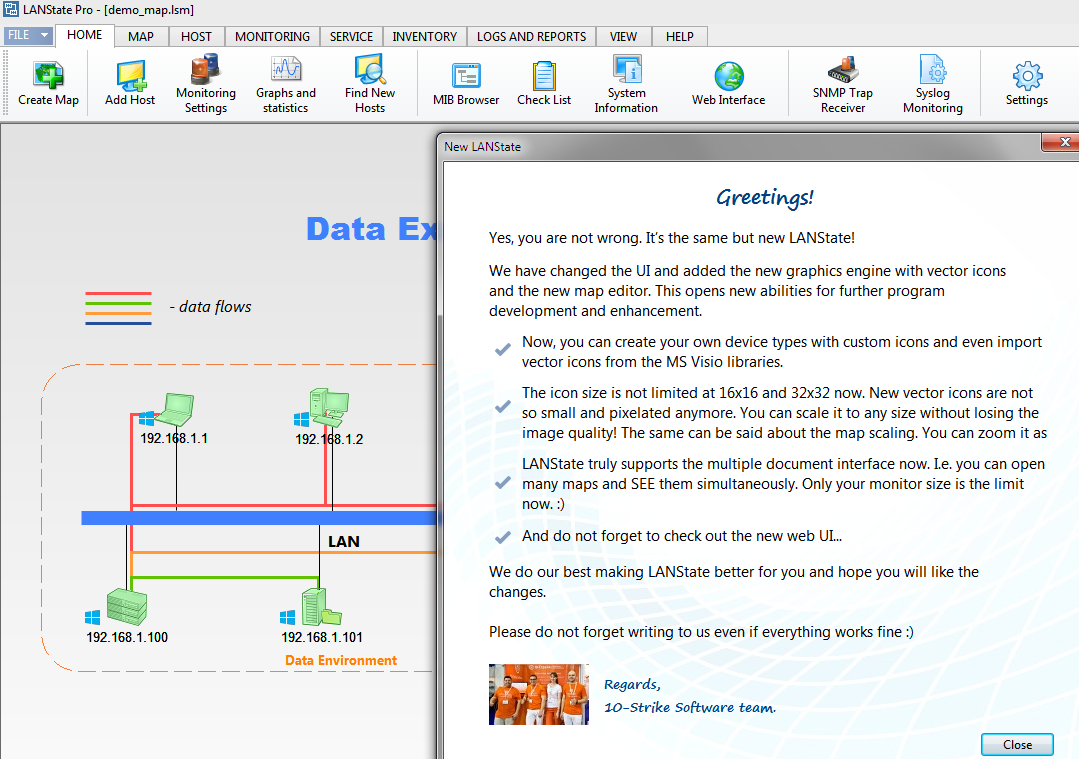
- The network map can now be scaled arbitrarily (including the selected area zooming) providing good image quality.
- Pro: The Web UI was also totally redesigned for displaying the new vector icons. It has got new abilities and design.
- Changed the program interface to a new modern looking style.
- Added the true multiple document interface for opening, displaying, and editing several maps on the screen simultaneously.
- Added the new device type creation (instead of just changing icons for existing types as it was before).
- Added the vector icon and device type importing from the MS Visio icon set library files (.vss).
- Added ability to lock the line and area layers for getting more comfort while editing big maps.
- Updated the NIC manufacturer database.
- Added the device status color changing. This means if some monitoring checks fail for a device, its filling color changes to red so you can easily notice the failing device (or a group of devices) on the map. (The previous program versions were displaying failed devices by gray shadowing.)
- Added support for the multiple string device labels.
- Added ability to lock the diagram window at the bottom of the program window, just below the map. To do this, drag the "diagram and statistics" window down while the cursor appears near the map's lowest border.
- Added ability to select diagrams for displaying on the "diagram and statistics" window.
- Added ability to monitor values received during the "VBScript" and "JavaScript" monitoring check operation. You can monitor a wide range of various system parameters using these checks. For example, you can monitor the RAM usage.
- Added new substitution keys in the alert settings (on the "Run application" section).
* Version 7.8, July 2015 *
- (!) Changed the license policy. Now the license type depends on the total number of allowed hosts on maps. Users who ordered their licenses before this moment will not be affected.
- Added ability to substitute custom values instead of OID's in received SNMP traps ("Settings" - "SNMP").
- Added ability to use the date inserting substitution keys in the file name field in the file existence check.
- Added ability to export values of the host polling statistics to a CSV file ("Monitoring" - "Export all checks").
- Improved the program compatibility with some models of GSM (3G/4G) modems for sending SMS alerts.
- Improved the host checking on maps when a host is added from the new host scanning procedure (when a new host has several IP and MAC addresses).
- Fixed a bug in the downtime counting procedure (for the past period).
- Fixed a bug in filters of the SNMP traps receiver.
* Version 7.7, February 2015 *
- Added the "SMS center" option in the SMS settings.
- Optimized the web map generating in the graphic image mode.
- Fixed bug in receiving SNMP traps.
- Fixed the email encoding to UTF-8 by default for messages sent via SSL/TLS.
- Improved the program operation during long periods without restarting.
* Version 7.6, November 2014 *
- Added the Spanish interface language support.
- Added ability to export network maps to the CSV format (hosts with addresses and some other properties).
- Added ability of importing hosts from text files (addresses, MAC addresses, names, and descriptions).
- Added ability to configure custom email subjects for each alert.
- Added creation and maintaining of separate monitoring statistics for each map.
- Improved the error diagnostics in the switch port monitoring check.
- Fixed a non-critical bug in the HTTP check.
- Fixed using proper configured fonts during the map printing and exporting to a graphic file.
- Fixed a bug in the background new device detection process when new icons were placed together, too close to each other.
- Removed the outdated function of sending messages using the Messenger service ("net send").
* Version 7.5, April 2014 *
- Improved the SNMP monitoring check's performance. To use this advantage when you update from previous versions of the program, you need to disable the "Use SNMP WinAPI" option (in the "SNMP" section of the program settings) which was enabled by default in older versions.
- Improved the SMS sending function when using a GSM/3G modem. A long message is now split in several shorter messages but received entirely. Improved the error diagnostics.
- Added the following parameters to the table with a list of checks: 1) "State Change Time" and 2) "Last Check Time".
- Added the "Offset" parameter for the background image.
- Added the Unicode string support in the text search function of the "File existence" check.
- The program does not require the administrator rights on the first start anymore.
- Added ability to change the agent port number in the SNMP check (161 by default).
- The Pro version's web UI improved:
- Optimized the web interface operation. Network maps are generated and updated much faster now in the web mode.
- Added displaying the list of checks for the current map with ability of filtering checks by their state.
- Added storing the scrolling position on the map when you update the web page.
- Added displaying the context menu items according to the device type (the dynamic context menu).
- Added displaying a popup hint with the host information when you point a network device on the web map.
- Added displaying the monitoring statistics on the web UI's main page (active processes, hosts being checked).
- Added the sorting function to the map list.
- Added substitution of user keys configured in the context menu settings.
* Version 7.4, February 2014 *
- Added the MIB browser feature. You can load any MIB files into the program and select necessary OIDs using the handy object tree.
- Added support for all security levels for SNMPv3: authorization (MD5, SHA) and encoding (DES, TripleDES, AES).
- Added ability to load and watch the archived stats (Service - Settings - Statistics - Load archived statistics...). The program will unpack the previously created zip archives and load the statistics files for displaying.
- Added the new "Report on failures".
- Added ability to break reports with diagrams on pages by days.
- Improved the search function. Now you can search for hosts on all maps displaying the search results in a list with ability to move to hosts on the map.
- Added the "First check in list" option in the monitoring check properties. Use it together with the "Do not run other checks from the list if..." function operation.
- Added the "Add changed IP and MAC addresses to existing hosts" option (in the program settings). Enable this option if you want to add changed (new) IP and MAC addresses for a host to its list of current addresses during the address detection procedure. Otherwise, the old addresses will be replaced with new ones.
- Added ability to specify the check description on its creation (in the Monitoring Check Creation Wizard).
- Replaced the yellow warning sign with the red circle (a failure sign) for notifying a user about failed checks on embedded maps (if at least one host fails).
- Improved the "Switch port" check. Added ability to specify the MAC address for a host which is monitored for the switch port changing.
- Improved the "DNS" check. Added a protection against large server responses which are caused by errors or DDOS attacks.
* Version 7.3, November 2013 *
- Added ability to automatically close the SNMP trap and Syslog notification messages, send a record to Syslog, and substitute monitored parameters' values as command line parameters when running external applications (using keys).
- Added ability to display values of some exact variables from the VAR list in the SNMP trap monitoring.
- Added ability to load any type of image of any size for changing device icons on the graphic network map. The program supported only PNG and ICO files with the 16*16 and 32*32 image sizes. Now images are converted automatically to the necessary format.
- Added displaying the monitoring activity indication for hosts, Syslog, and SNMP traps in the main window's status line.
- Improved the ability to detect, enter, and store several MAC addresses for one mapped device. Now you can see and edit them in a more convenient way.
- Fixed the line displacement issues arising in some cases.
* Version 7.2, October 2013 *
- Added ability to select multiple lines and areas, move them, copy, paste, and edit properties. New drawing capabilities are described in the "Hotkeys" help topic.
- Added the SNMP v2c protocol support to the network scanner module.
- Added ability to edit multiple checks of the same type at a time.
- Added ability to provide username and password for multiple checks selected in the "List of checks".
- Added ability to edit multiple hosts at a time.
- Added support for MS Visio 2013. Double links (rings) can now be exported.
- Added the ASN1_COUNTER64 type parameter for the SNMP monitoring (64-bit traffic counters).
- Added two new substitution keys for message texts: %RT - response time and %PV - monitored parameter value.
- Added a new substitution key for the context menu: %M - MAC address.
- Pro: Optimized the web UI's performance.
- Improved the LLDP information retrieval procedure.
- Fixed a bug in the domain information retrieval procedure.
* Version 7.1, September 2013 *
- Added ability of skipping the LLDP information when creating a network map.
- Added ability of skipping MAC addresses on all ports of switches in the report.
- Fixed the diagram drawing which did not show negative monitored parameter values on graphs.
* Version 7.0, August 2013 *
- Added the LLDP protocol support which is used for more precise network topology discovery and network map creation. This discovery method can be used separately or together with other network scanning methods supported by the program.
- Pro: Added ability to watch the LLDP data on the "System Information" window (the "SNMP" section).
- Added ability to draw the ring links ("double" links).
- Added storing the alert message window's position.
- Optimized the web UI operation when large maps are used.
* Version 6.7, August 2013 *
- Pro: Added ability to decrease the traffic consumption in the web UI by using lower quality background images.
- Added ability to import network maps created with 10-Strike Network Diagram program.
- Fixed some line and icon drawing issues (including the "zoom out" display mode which caused problems).
* Version 6.6, July 2013 *
- Pro: Added sorting by fields in the web UI.
- Pro: Added displaying the list of monitoring checks in the web UI in the case of using an external web server.
- Pro: Added ability to hide the upper and the side panels in the web UI.
- Added the SNMP v2ñ protocol support in the "SNMP" monitoring check and the "System Information" window (the SNMP section).
- Added substitution keys for inserting attributes from host comments to the command line parameters in the user context menu.
- Added ability to edit parameters for multiple selected checks of one type at a time (in the "List of checks" window).
- Improved the connection line drawing algorithm when scanning the network topology.
- Improved the OS type detection by the TTL parameter in ping checks.
- Fixed the line aligning problem in the "zoom out" view mode.
- Fixed the area movement issue with lines inside areas.
- Fixed the web UI password reset problem.
* Version 6.5, February 2013 *
- Optimized the multithreading monitoring engine.
- Optimized operation with the collected monitoring statistics data.
- Changed the login/password delimiter to "::" for SNMPv3.
- Fixed the program window positioning on the multi-monitor configurations.
* Version 6.4, November 2012 *
- Added ability to display several IP addresses and other information in device labels on maps.
- Added the IPv6 support in the ICMP ping check (other checks support IPv6). You can use IPv6 addresses as host addresses in the host properties.
- Fixed a bug caused the program to hang when a large number of WMI monitoring checks is used.
- Fixed not displaying formatted text in the Event Log records ("Security") in some cases under Windows 7.
* Version 6.3, October 2012 *
- Pro: Added the Syslog monitoring support. The program can be used as the Syslog server.
- Added sending messages to Syslog as a new notification method.
- Added ability to create diagrams displaying the monitoring parameter changes in time. For example, this can be a CPU load, disk space, or some SNMP values, etc. The program stores received values of the monitored parameters and can build diagrams for any date or period of time.
- Added the file age monitoring (the file creation, modification, and last access date and time monitoring).
- Added the free disk space monitoring via SNMP and WMI. Now you can monitor free disk space on Linux hosts using SNMP.
- Added the CPU usage monitoring check. It is based on the SNMP and WMI monitoring checks.
- Added a new monitoring setting which allows considering a check as failed if the check's time of execution is larger than the limit value.
- Added ability to select any existing Event Log in the "Event Log" monitoring check (not only default system logs "Application", "System", and "Security").
- Added several templates for creating WQL requests in the WMI monitoring check. With their help, you can monitor some basic host's parameters (free memory size, disk space, CPU usage, running processes count, swap file size, etc.)
- Added ability to create a report (with charts) for several selected hosts simultaneously (one page for each host).
- Added ability to sort hosts by several parameters when aligning the hosts on map.
- Added ability to select a precise time period (within hours, minutes, and seconds) for displaying statistics charts and diagrams.
- Moved all the monitoring check's parameters to a dedicated page of the Wizard (that page contained the "Dependencies" in the previous version).
- Fixed the network map building error caused by wrong host MAC address detection under Windows 7.
* Version 6.2, April 2012 *
- Added the portable mode for the program's operation on USB drives, etc. In this mode the program settings are stored in the program folder. To run the program in the portable mode, run the executable file with the /p command line parameter.
- Added ability to add and store several IP addresses for a single device on map.
- Added renaming device types. Now you can create new device types based on our standard types and replace the standard icons to your own new icons.
- Added the fast trace routing mode which is performed without resolving nodes' IP addresses to DNS names.
- Added ability to use an image from Google maps as a background image.
- Added reading MAC address tables from all VLANs on Cisco switches in the Map Creation Wizard. To do this, specify the community strings in the following format: community@vlannumber. For example, public@1,public@2,public@100. In this case, the program will gather the information from all the specified VLANs (1, 2, 100). This community string format can be used for reading the VLAN data from Cisco switches only.
* Version 6.1, November 2011 *
- Added the program's integration with other 10-Strike's network products: 10-Strike Bandwidth Monitor (use the "Device | Bandwidth Monitor" menu item) and 10-Strike Network Inventory Explorer (the "Inventory" menu).
- Pro: The host properties window can be enlarged in the web UI.
- Fixed a error with getting the connection table from a managed switch.
- Fixed a bug with detecting a network card's vendor by its MAC address.
* Version 6.0, October 2011 *
- Pro: Added SNMP trap support. The program can receive SNMP traps from network devices such as switches and UPS. Some models of UPS can send messages via SNMP traps and now you can receive them.
- Pro: All the response time and downtime charts are now available via the web interface.
- Added Windows Event Log monitoring. Now you can monitor Event Logs, watch for certain phrases in event records, and get notifications about this.
- Added several new device types: "Domain controller", "DNS server", "Terminal server", "Virtual server", "Virtual computer", "Satellite", "Optical node", "Network Storage (NAS)", "Tape library", "UPS", "Plotter".
- Added the response time reports for the last hour and for arbitrary period of time. Added the downtime report for arbitrary period.
- Added creating summary reports on the monitoring stats for selected hosts and for all hosts on all maps.
- Added displaying the route tracing results as arrows between hosts on the network map.
- Added the "Do not run other checks from the list if the first check is passed" and "...if the first check is failed" options allowing you to configure monitoring checks' logic more flexibly. This feature can decrease the network and CPU load during the network monitoring process preventing unnecessary checks. The options can be configured on the "Monitoring settings" window, on the "Additional parameters" tab.
- Added SOCKS4 and SOCKS5 proxy support (including SSL) in the HTTP (web server) monitoring check.
- Added ability to draw arrows on maps.
- Added TLS /SSL support for sending email notifications via the SMTP protocol.
- Added ability to create text labels on maps. To do this, create an area and select the "Text label" option. You can configure the text font and alignment.
- Added importing hosts and monitoring checks from another our network monitoring software 10-Strike Network Monitor.
- Added merging two network maps into one map. This feature combines results of the network topology scanning for two different networks.
- Added the new "Attached file" attribute to the host properties. The attached file's name can be used in the context menu "Actions" to run external applications (using the %C-File% key).
- Added ability to create items in the "Actions" context menu which allow switching to another map. Thus, you can create multi-level maps with ability to go from one map to another using switch icons.
- Added a new default command for the "Actions" context menu. It is "telnet".
- Added the "%S" key for substituting the check's short status (ON/OFF) to the notification message. We recommend using this key to shorten notification messages.
- Added new types of notifications for the searching for new hosts function and for SNMP traps.
- Added ability to send SMS messages to several recipients. Use semicolons ";" to divide the recipients.
* Version 5.5, May 2011 *
- Added ability to add images to devices (for example, photographs).
- Fixed the program hang on retrieving the list of services from an unavailable computer.
- Fixed miscellaneous small bugs.
* Version 5.4, March 2011 *
- Pro: Improved the web interface. Now it works in all modern browsers (IE, Opera, Firefox, Safari, Chrome). Added the configurable context menu, displaying detailed monitoring check status, watching charts, tables, and logs. Added ability to run external applications (in IE only). Added ability to hide the left toolbar.
- Added sending SMS messages directly via a connected GSM phone.
- Added ability to perform arbitrary SQL requests in the database monitoring check.
- Added ability to monitor printers (local and networked).
- Added WMI monitoring (ability to monitor different parameters on remote computers via WMI).
- Added ability to monitor mapped drives on remote computers.
- Added drawing device connection links when only a router is available on the network (and no SNMP switches). All devices will be connected to the router.
- Added managing and controlling the monitoring statistics database file size. You can configure the database file size limit in the program settings.
- Added ability to configure individual message texts for monitoring alerts. Before that, the message text was configured in the program settings as a single template (it remains as a default message text value).
- Added the new %M key for configuring the message text template for monitoring alerts. The %M will be substituted with the map name which contains the monitored device.
- Added displaying the "Link to map" object's state. A small state icon will be drawn near the linked map icon displaying that network's current state.
- Added arranging map icons as a circle.
- Added discovering a few new types of network devices via SNMP (networked printer, firewall, server).
- Added a setting allowing to start the program in the full-screen mode.
* Version 5.3, September 2010 *
- Added searching for network devices using the Universal Plug and Play (UPnP) protocol. This function allows you to discover routers, wireless devices, media servers and players, and all other UPnP devices on your local network.
- Added ability to import network maps created in Friendly Pinger. This program was not updated for years. Now you can migrate to LANState easily.
- Added options to hide the vertical and horizontal toolbars.
- Improved the Event Log reading mechanism for Windows Vista and 7.
- Fixed the Network Scanning Wizard (the IP range detection by network mask).
- Updated the network adapter manufacturer database.
* Version 5.2, August 2010 *
- Added ability to select and delete only one segment in a line (while holding the ALT key).
- Changed the login and password separator symbol from @ to # for connecting via the SNMPv3 protocol. The previous '@' symbol can now be used in the community string for specifying a VLAN number when getting the SNMP information from CISCO switches (for example, public@5).
- Fixed the ping sending error with packets larger than 250 bytes.
* Version 5.1, June 2010 *
- Improved the network topology discovery algorithm when scanning a network and detecting device connection links. Added ability to read MAC addresses from VLAN.
- Optimized the program GUI to Windows 7 and Vista.
* Version 5.0, March 2010 *
- Pro: Upgraded the program web interface. Now you can switch between all opened network maps in your browser. Network device status is now displayed in the web network map. Links to other network maps also work in the web mode.
- Pro: Added user authorization to the web map (via login and password).
- Added SNMPv3 support which allows working with network devices securely.
- Added notifications on detecting new hosts on your local network (using the "Search new devices" function). The program can notify you about the new network hosts via a screen message, sound alarm, e-mail message, and log.
- Improved Windows 7 compatibility.
- Reorganized the toolbar buttons.
* Version 4.8, January 2010 *
- Added monitoring several loaded maps simultaneously.
- Pro: Added exporting network map's background image to Visio.
- Pro: Added exporting host's properties (IP and MAC addresses, comments, etc.) to Visio.
- Pro: Added automatic sticking lines to hosts when exporting to Visio. Increased quality of exporting lines and areas (colors).
- Pro: Updated templates for exporting to Visio. Visio 2007 does not require updating figures anymore.
- Pro: Tested exporting to Visio 2010: successfully.
- Increased the speed of loading large network maps.
- Added ability to disable global hotkeys in the program settings (Win+C, Win+Q, Win+W, Win+T, etc.)
* Version 4.7, September 2009 *
- Pro: Added displaying zoomed-out network map on the web interface of the program.
- Added resampling of a background image in the zoom-in and zoom-out modes.
- Improved the network map drawing algorithm. Network icons are arranged on a graph model.
- Added retrieving connection data and drawing links for new found hosts (the "Search new devices" function).
- Added ability to find new hosts not by IP addresses, but by MAC addresses. This function can detect IP address changes and unauthorized connections to your network.
- Added a new device type called "Link to map". When you click such object, a specified network map will be opened.
- Added automatic map size increasing when necessary (when you arrange icons or insert objects).
* Version 4.6, August 2009 *
- Pro: Added a response time statistics report (daily/weekly/monthly/yearly average response time charts).
- Added a mechanism for gathering and storing response time stats (results of network monitoring checks). This data is used for generating charts and colorful reports. Now, you can see when a host was down on a chart.
- Changed all the reports and added some new. Added exporting reports to MS Word (RTF), MS Excel, PDF, HTML, TEXT, CSV. All the reports can be accessed from the "Reports" main menu.
- Added ability to add arbitrary textual descriptions for checks that can be displayed in alert message texts using the %DSC key.
- Added the %A and %T keys for substituting a host's address and check type into JavaScript, VB script, and external application's starting parameters.
- Added ability to select several predefined OIDs when configuring a SNMP monitoring check (disk space, CPU load, number of CPUs, etc.).
- Added displaying response time charts, downtime, and stats for a time interval. Added controls for scrolling charts to a previous or to a next day.
- Changed the mechanism of adding/editing a monitoring check for several devices at a time. Now you can use the %A key representing a host's network address.
- Fixed a bug which caused adding older devices on the map after a scan with the "Search only new devices" option enabled.
- Fixed alerts that were raising when a dependent host was become available.
* Version 4.5, June 2009 *
- Added drawing response time charts ("Reports | Response time chart").
- Changed the logic of operation of the "Raise alerts..." setting (please check the Alerts section in the program settings). Added the "Alert during the first check" setting.
- Added configuring days of week for maintenance in the scheduled downtime host's settings.
- Added the Remote Desktop Protocol connection to the context menu.
- Fixed the program's hang on exit.
* Version 4.4, May 2009 *
- Added the installed software audit that allows you to monitor the list of installed applications on remote computers. The program detects new and deleted programs and notifies you about this.
- Added new actions for alerts: 1) writing to Windows Event Log; 2) executing VB and JS scripts.
- Added the "response time" monitoring parameter to the ICMP check.
- Added measuring response times in all monitoring checks. You can see the response times on the "List of Checks" window.
- Added configuring a number of attempts in all monitoring checks.
- Added configuring alert actions for several monitoring checks at a time. Added multiple operations for monitoring checks. The operations are available on the "List of Checks" window.
- Added configuring monitoring checks for several selected hosts at a time.
- Added the ARP ping as a host searching method in the Network Scanning Wizard.
- Added a new key for using in alert messages: %RET – line break.
- Added disabling the MAC, IP address, and current username detection on remote computers at the program startup.
- All the program’s settings, maps, log files will be now stored in the user profile folders for better Windows Vista compatibility. If you install the program over an older version, the necessary files will be copied automatically to the new location.
- Improved Windows Vista x64 compatibility.
- Fixed all found bugs and errors.
* Version 4.3, February 2009 *
- Added ability to perform several attempts of monitoring checks before raising alerts. This helps to avoid receiving false alerts when a temporary network outage occurs.
- Added the MS SQL, MySQL, ODBC Database Server checks that monitor SQL databases and database servers.
- Added the web page content monitoring check.
- Added ability to select days of the week when you configure the scheduled downtime for a host.
- Added displaying current users working on remote computers in hints.
- Added ability to search for a user on a network map. The program shows a computer where the user is logged in.
- Added the %U key (the user name) for using in the alert message text template.
- Added detection of several web cameras that support the SNMP protocol.
- Added ability to manually enter MAC addresses of computers. This can be useful when you need to turn on remote computers via the "wake-on-LAN" feature.
- Added displaying time of operation of a host in the "System Information" window.
- Added ability to turn off the shadowing of inactive devices icons.
- Added moving areas without the devices inside it. Hold the Alt key to do this.
* Version 4.22, December 2008 *
- Fixed the error that occurred on manual host adding (in LANState Standard and Personal).
* Version 4.2, December 2008 *
- Added ability to use keys in body of e-mail which is sent when a monitoring alert arises. The keys are the same as in screen messages.
- Disabled showing the OS and state icons when the map is zoomed out.
- Fixed incorrectly formed sender's address when sending SMS messages.
* Version 4.1, October 2008 *
- Fixed bugs.
* Version 4.0, August 2008 *
- Pro: Added retrieving and viewing the SNMP dump. You can export the data to a CSV file.
- Pro: Added automatic map size increasing when a new map is created (if devices do not fit on the map).
- Pro: Added hiding device comments when displaying a map via web interface.
- Pro: Added storing parameters of switches on the "Connection Table" window.
- Pro: Fixed error that occurred when the program was started under Windows Vista with User Account Control (UAC) enabled.
- Pro: Fixed error that occurred on exporting network map to MS Visio (the export did not work on some machines, but the program displayed a message that the export was successful).
- Pro: Fixed error with the program hanging on receiving data from SNMP devices.
- Added dependent checks. The specified dependency checks must be successfully executed before the other monitoring checks can be run. Use dependencies to avoid receiving a flood of alerts, when servers on which other checks depend are down (VPN servers, routers, gateways).
- Added the "External application" monitoring check. The program monitors exit codes generated by external programs.
- Added VisualBasic and JavaScript monitoring checks. The program executes the scripts and monitors the results.
- Added ability to specify switches before network scanning in the "Network Map Creation Wizard".
- Changed algorithm of searching switches when a new network map is created. A larger number of models of switches can be detected.
- Added importing hosts from text files containing IP addresses ("File - Import...").
- Added ability to enter administrator credentials for accessing and managing remote computers.
- Added ability to enter administrator credentials for restarting and shutting down remote computers.
- Added authorization in some monitoring checks and alerts.
- Added editing of the registry values on remote computers.
- Added retrieving additional information on remote services (path to the executable file, startup type, dependencies). The startup type can be edited remotely.
- Added switching to small/large icons without scaling of a network diagram.
- Added disabling of word wrap for device icon labels.
- Added displaying configured alert notifications in the list of alerts (F2).
- Added new fields to the map object list ("SNMP agent" and "Community"). This information can be included to reports.
- Added exporting map objects to a CSV file (for exporting to MS Excel).
- Added saving/loading allowed IP addresses to/from a text file (the "Search new devices" window).
- Fixed the "pointer operation" error when working with several network maps.
- Fixed displaying correct time and date on the "System information" window in the "Accounts" section (time zone is taken into account).
* Version 3.9, April 2008 *
- Pro: Added increasing map size limits. With two double-RAMDAC video adapters, the program can display your network map on 4 monitors!
- Pro: Added the "Connection Table" showing information on devices connected to switches with port numbers, etc. The table can be exported to a file.
- Pro: Added retrieving information from SNMP devices via SNMP protocol: common information, route table, MAC-IP table, ARP cache, TCP and UDP connections, statistics, etc. The information can be exported to a file.
- Pro: SNMP functions are moved to the "SNMP" submenu.
- Added the "Switch Port" check. You can be assured that a network device is connected to the same switch port. When it is connected to another switch port, you will get a notification.
- Added the map preview function for better map navigation.
- Added the "Draw Grid" and the "Show Map Preview" items to the "View" menu.
- Added background monitoring for detecting new hosts on network.
- Added automatic addition of newly detected devices to the map (this can be done automatically in background mode).
- Added fields for advanced device description (location, phone, owner, username, password, etc.) and fields for configuring Community strings for SNMP devices in the "Change Properties" window (Click the "Edit..." item on the device's context menu).
- Added new command line parameters for running external applications via the context menu "Actions" (username and password).
- Added fast copying of map devices' IP, MAC addresses, and comments to the clipboard.
- Added detecting port names via SNMP when building a network map. Previously, the program wrote only port numbers.
- Added exporting information from the window with found hosts to a file.
* Version 3.8, February 2008 *
- Added mechanism for background searching for new network hosts in specified IP ranges (the "Service - Search new devices" menu item).
- Added map scaling (zoom +/-).
- Added check failure icons which are displayed near device icons.
- Added checking whether a value obtained during the SMTP monitoring belongs to a specified range.
- Fixed the bug with switching icon sets in the program settings.
* Version 3.7, November 2007 *
- Pro: Web network map now looks just like the program network map (lines and backgrounds were added).
- Added the Undo function to the network map editor (addition, deletion, editing, and moving of lines, areas, and objects can be cancelled now).
- Added FTP monitoring check.
- Added HTTP monitoring check.
- Added configuring of the default double-click action in the context menu.
- Added file masks to file existence monitoring check.
- Fixed the bug with wrong service state detection in the service monitoring mechanism.
* Version 3.6, August 2007 *
- Added icons (by the host icon on the map) identifying the OS loaded on the host.
- Added turning on a group of computers via network.
- Improved the object alignment function with the tabular method.
- Added Windows services check to the hosts monitoring engine.
- Added checking for processes with a specific name to the hosts monitoring engine.
- Added automatic restarting (starting, stopping) of services on alert.
- Extended options for locating object on the map. Added searching by IP, MAC address, comment.
- Added automatic insertion of current date and time, device’s signature on the map to the message text when an alert triggers (see the description of keys in the application’s settings window, section "Alerts").
- Added stopping the loading of EventLog records from remote computers.
- Fixed error in the map editor – lines attached to objects sometimes failed to move when the objects were dragged. To fix the error, we have removed the appearance option "Move text".
- Fixed a number of errors occurred when running the application under Windows Vista.
- Added sending message (on alert) to multiple e-mail addresses. The addresses are to be listed via semicolon.
* Version 3.5, June 2007 *
- Text labels to objects appeared black in Windows Vista. Fixed.
- Fixed bugs related to moving objects in the map editor.
- When attempting to open a file with the map already open, the program activates the open instance of the map.
- Added moving object to cursor on line (holding the Ctrl key down).
- Added printing map with highlighted icons regardless to their actual state.
- NetBIOS check added to the host monitoring mechanism.
- Added 4 new device types: cluster, mainframe, tablet PC, video projector.
- Function "Wake On LAN" was out of order. Fixed.
* Version 3.4, April 2007 *
- Fixed the bug with moving areas and hosts.
- Removed the "Automatically scan network on startup" setting.
* Version 3.3, March 2007 *
- Implemented new network search mechanism, which features:
1) High scanning speed (~16 addresses/sec., range of 1300 addresses will be scanned in 1 min and 20 sec.)
2) Recognition of diverse hardware types: printers (local and network), switches, hubs, servers, database servers, routers, WiFi access points, etc.
3) Combination of several efficient network hardware search methods.
4) Retrieving data from hardware via SNMP (switches, printers, WiFi, etc.)
5) Automatically building network map by drafting over data received from switches.
6) Automatic retrieving of additional information on found hosts (IP and MAC addresses, NIC manufacturer, DNS name, OS type, connected printers, descriptions).
7) Scanning several IP ranges.
8) When found devices are placed on the map, they are automatically scheduled for specific automatic checks.
- Added the automatic drawing of network map with links upon reception of data over the SNMP protocol.
- Optimized monitoring algorithm. Significantly (~ 2x) speeded up checking objects on the map.
- Added ARP and MAC address monitoring check. Be notified on MAC address changes.
- Added SNMP monitoring check. Monitor router's capacity and rise alerts on traffic overload.
- Updated NIC manufacturers database.
- Added new hardware types - local printer and hub.
- Pro: For each new map being exported, the program creates a separate document in the Visio format.
- Pro: Improved exporting map to Visio. The size of the Visio document is made to fit the map's actual dimensions.
- The button for opening the map objects list is moved to the large toolbar. Redundant columns removed from the list. New columns added to the list.
- Improved line drawing mechanism. Removed "snapping" lines ends to other lines ends.
- Fixed bugs with remembering map in the maps list. Removed actions of "Remember" and "Remember As...".
* Version 3.2, February 2007 *
- Pro: Added exporting network diagram to Microsoft Visio.
- Pro: Added automatic refresh to web diagram.
- Pro: Changed web diagram's appearance (icons' paths and formats were also changed).
- Pro: Fixed compatibility with Internet Explorer 7.
- Added ability to use custom device icons.
- Added DNS check.
- Added scheduled downtime support.
- The setting "Prompt saving map on exit" changed to "Save maps automatically on exit" (switched on by default).
- Network map's appearance settings moved to the individual window.
- Added the secondary horizontal toolbar. The main toolbar's buttons were modified.
- Fixed the logics of drawing multi-segment lines.
- Fixed the bug with moving areas and hosts inside scrolled map area.
* Version 3.1, January 2007 *
- Areas are now moved with both hosts and lines inside them.
- Network map's appearance settings (wallpaper, gradient, font, icon size, etc.) are stored inside the .lsm file. Now you can use different wallpapers (floor plans) for different maps.
- Added exporting reports to XML and CSV formats.
- Service dependencies are taken into account when stopping services remotely.
- Added copying registry paths and values to clipboard. You can now open the window with the list of parameters and values by double-clicking on the string with the necessary parameter and copy those values to clipboard also.
- Added adding the separator line to the "Actions" context menu.
- Added getting PID of remote processes.
- Added balloon tip and sound notification on completion of IP addresses scanning.
- Fixed the transparency slider on the settings window.
- Added new cursors for the line and area drawing mode.
- Fixed some shortages in the line and area drawing mechanism.
- Added sorting by columns in the remote registry window.
- Added displaying IP address in map object hints.
- Changed hotkey for the remote shutdown.
- Fixed the bug with not redrawing lines and areas after changing display settings under Windows XP.
* Version 3.0, October 2006 *
- Completely rebuilt host monitoring mechanism. Added setting individual monitoring options and individual check interval value for each device. Thus, you can now check different TCP ports of devices (where setting of only one port to be checked for all devices was available). Beginning with this version, checks and alert settings are stored in map files; the file ‘alert.ini' is no longer used. When the version 3.0 of the program is run for the first time with the old maps, the program will suggest you to import settings from the file ‘alert.ini' to the current map. After that, ‘alert.ini' will be deleted, and the map will have to be saved once again. It is recommended to make sure that all checks and alert settings are imported properly. If necessary, edit the settings by hand. Unfortunately, when using multiple maps, check settings will be imported to the first map only. For the other maps, the checks will have to be entered all over.
- Added several new types of checks: folder exists (including monitoring the number of files in the folder), file exists (with the check for the availability of a specified string in the file), file size, free disk space (folder size). The type of check to be run is set on the first step of the Monitoring Settings Wizard.
- Changed alert mechanisms. Notification parameters are set on the second step of the Monitoring Settings Wizard.
- The background check of objects' state is now run in multiple threads (the number of threads can be adjusted); this allows checking hundreds of objects within seconds. However, please remember: Windows XP SP2 has a restriction for the number of connections allowed to different addresses per certain amount of time (not more than 10 addresses per 10 seconds). In this case, TCP port checks will be slowed down by the operating system.
- Changed the function of viewing the checks (alerts) list. Added the capability of tracking check results.
- Added 8 new hardware types (time server, radio router, game device, DVD player, media player, IP-telephony (gateway, phones)).
- Added capability of receiving the list of disk drives from a remote computer.
- Added capability of receiving the list of global groups from a remote computer.
- Optimized the TCP port scanner function for scanning networked objects. The scanning speed significantly improved.
- Broadened information on user accounts on a remote computer. Added the capability of obtaining the date and time of the last logon, password change, permissions change, etc.
- Added the capability of managing services on a remote computer (starting, stopping, etc.), provided you have the administrator privileges.
- Added the new parameter - "Do not check. Always on." - to object properties. An object with this parameter on will always appear enabled on the map, and the program will not check its state (handy for switches, hubs, etc.)
- Improved the function of assigning permissions to shared folders. You can now set access type (read only, read/write, run, etc.) Before this improvement, access type parameters were ignored.
- When an object search is completed successfully, the program will scroll the map if the object is beyond the visible area.
- In the map statistics window, you can see the number of objects of this type responding to ping (following the slash).
- Now available copying scanning-by-IP-address results to clipboard. The function is available on the results field's context menu.
- All lists used in the program adopt hotkeys: Del (delete), Ins (add), F5 (refresh), etc.
- Added the “Comment” key in the context menu settings, in the launch command generation items. Setting this key allows placing data from the “Comment” field (object's properties window.)
- Added the capability of setting the order of the context menu items.
- In the Network Map Creation Wizard, added the capability of choosing the network interface, according to which the program will automatically fill the IP range to be scanned.
- Implemented the remembering of the last entered IP range (see the “Scanning by IP Addresses” window.)
- The setup file is packed with a number of exclusive sound files to be used for monitoring and connection alerts.
- All settings for the text message exchange function are moved to the settings window (see the “Messages” section.)
- Only active hosts will be processed in the “Objects List” window when detecting hosts' MAC addresses via NetBIOS; thus, the function performs much faster.
* Version 2.4 Pro, July 2006 *
- LANState Pro released. It is the most advanced version of the program, which contains built-in web server. With its help you are able to install the software on a single computer, so users and administrators of your network are able to see which hosts are switched on/off, using their web browsers only.
* Version 2.4, April 2006 *
- Added new icons for menus, toolbars, and map objects.
- Added new types of network devices and map objects (ADSL modems, cameras, firewall, file server, etc). There are 24 different objects supported in the program now.
- Added ability to set when the program should rise alerts after the program's start (always or only on host state changes).
- Added flashing tray icon when remote user connects to your shared resources.
- Added thickness and style settings for lines and area borders.
- Added displaying of lines' names. Line name is drawn near the line with the same angle. For example, you can assign line's name to connection's bandwidth: "100 mbit".
- Added icons to the menu "Actions".
- Added ability to shut down a group of computers. You can press hotkey Ctrl+Shift+F12 to call this function.
- Added map export to JPEG and PNG image formats.
- Added showing messages as balloons in system tray (alerts and remote user connections).
- Added new menu item to the tray context menu "Recheck devices" which starts background map pinging.
- Added ability to connect remote resources as network drives on the "System Information" window (section "Resources").
- Added hotkey F5 for refreshing the content of the "System Information" window.
- Added displaying login of the connecting user on the information window.
- Fixed missing map objects in the "Network tree" window.
- Fixed saving log files to wrong folders.
- Fixed showing negative number of active threads in the status bar on the main window.
- Fixed rare disappearing of items of the menu "Actions" and black list settings.
- Fixed some minor bugs.
* Version 2.3, February 2006 *
- Added the Information Report Wizard for creating reports on remote computers.
- Added the New Network Map Creation Wizard for easier map building.
- Added toolbar on the "System Information" window.
- Fixed showing of all local computer's MAC-addresses on the "System Information" and "Object list" windows.
- Fixed MAC-address detection when host name was typed in lower case.
- Optimized MAC-address detection through NetBIOS.
- Fixed error that occurred when detecting MAC-address of Internet hosts, which hung up the version 2.2.
* Version 2.2, January 2006 *
- Added getting list of installed software on remote computer.
- Added button for getting domain information on the window "System Information", in "General" section.
- Added ability to save log files.
- Fixed error that occurred after saving new map, some lines and areas disappeared.
- Fixed error that occurred after saving network map to XML scheme.
- Fixed error in "Get MAC and IP addresses" function, MAC-addresses were not detected sometimes.
- HTML-report's design changed ("Table of network host names, IP, and MAC-addresses").
- Background pinging operations improved.
- Fixed errors which occurred on systems with Intel Pentium 4 CPUs with HyperThreading technology.
- New Try'n'Buy limitation policy. Now you can place more than 5 objects per map, use background pinging and other features.
But you will not be able to save and load maps while the software is unregistered.
* Version 2.11, December 2005 *
- Fixed error when lines disappeared after minimization of the program under Windows XP.
* Version 2.1, December 2005 *
- Added ability to set the position of a background image (tile, center, stretch, etc).
- Added ability to open maps using Drag'n'Drop to the main LANState window from the Explorer.
- Line drawing extended (thickness supported).
- Map format changed: you will be asked to save your maps.
- Use ESC to exit from line/area editing mode.
- Map saving notifications fixed (unsaved data notification could not been shown sometimes).
- Connection and alert logs are scrolled down to the end of log automatically when they are displayed.
- Fixed error that occurred when adding new hosts to map from the IP address range scanning window.
- The context menu added to the IP address range scanning window, which allows selecting/deselecting all found hosts.
- Icons added to the status bar. You can watch map stats when pointing mouse cursor at "Devices" section.
- Correct program operation under Windows 95/98/ME is not guaranteed in this version.
- Grid alignment added for map objects.
- Thread operations and stability improved.
* Version 2.0, November 2005 *
- Added viewing remote event logs.
- Map size extended to 2000x2000 pixels. You can scroll the map (with background image) using PgUp, PgDn, Home, and End keys.
- Fixed error that occurred when scrolling the map: lines and areas displayed incorrectly.
- Added ability to choose a code page for sending alerts via e-mail.
- Added exporting map to XML scheme.
- Printing functionality improved.
- New "Print" button added on the main toolbar.
- Added hotkeys: Preferences - "P", Printing - "Ctrl-P".
- Added exporting map to the BMP format without wallpaper image.
- Fixed error when areas did not delete in the area editing mode.
- Fixed a little bug with showing messages on alerts.
- Added JPG file support for wallpaper image.
- Added ability to change a color of all areas simultaneously.
* Version 1.7, September 2005 *
- First English release.
- Fixed error that occurred when the Wake-on-LAN procedure was called with a blank MAC address field.
- Fixed error that occurred in Windows XP and was related to incorrect functioning of exporting data to the BMP format and printing it.
- Added canceling all active processes (ping, domain name resolution). Main menu | Service | Kill all active threads.
- Fixed several shortages that occurred during redrawing with XP-manifest in Windows XP.
- Fixed error that occurred when the list domain's computers function was called (Domain-Open), which was common for Windows XP.
- Fixed error that occurred when user navigated through maps (Windows XP).
- Improved domain information retrieval function. Eliminated "freezing" the program when access to domain controller is unavailable.
- Added toggling XP-interface support (Settings-View).
* Version 1.6, June 2005 *
- Icons' background on the map is now transparent.
- Added color selection for connecting lines.
- Added Wake-on-LAN function.
- Added menu item "Main menu | Service | Get MAC and IP addresses".
- Added retrieving miscellaneous information on domain.
- Fixed error in loading map from command line.
- Fixed error in the ping function, which sometimes registered responses from unavailable hosts.
* Version 1.5, May 2005 *
- Added menu item "File | Close". Closes current map.
- Added remote ports search (scans TCP and UDP ports). System information | Ports
- Remote hosts' OS type and version are detected more precisely.
- Updated domain name resolution in "System information".
- Delimited "Actions" menu items by object type. Only items available for particular object type are now displayed on the menu.
- Enabled sorting hosts by name in the message recipient selection window and import from network neighborhood.
- The "Shutdown" option title in the "Remote shutdown" did not reflect the action and was replaced with "Restart".
- Added filter and search toolbar hide/show button in the log view window.
- Added listing active processes on remote computer ("System information").
- Added support for E-Mail alerts through SMTP server that requires POP3-authentication. (see Alert settings)
- Eliminated redundant fields on the "E-mail" tab in the alert settings window.
- Added the "Close message window" option (on alert) in N seconds.
- Added retrieving list of groups from remote computer.
- Alerts no longer trigger right after the program starts; they now trigger on change of an object status.
- Added the map printing function.
- Added the switch and proxy-server icons.
- Added resizing and dragging areas.
- Added resolving network adaptor manufacturer's name in the "Object list" and host properties windows.
- Added copying group of objects to clipboard and pasting them to other maps.
- If the number of background ping packets is greater than one, the remaining packets will be sent to host despite the negative response to the first packet sent to the host. This eliminates possibility of recognizing a false object status when one packet is lost.
- Added aligning objects to grid vertically and horizontally.
- Added stopping MAC addresses resolution in the object list window.
- Fixed minor logical error in the alert algorithm.
- Menu item "Turn off computer" renamed to "Shut down".
- Added setting "Add new only to map" in the window "Scan network by IP addresses".
- Fixed error that occurred during the "Remember map as..." operation, because of which areas could not be remembered.
- In the "Name on map" column, in the "Alerts" window, device name or IP address was displayed. Fixed.
- Added tracing route to a certain host (the tracert procedure).
* Version 1.4, February 2005 *
- Added drawing areas with labels on map (adding, editing, deleting, saving, loading).
- Changed map's context menu. For the sake of convenient editing, the main menu items: "Draw lines" and "Add areas" were added. Deleted redundant items.
- In the window "System Information", on the "General" tab, added the "DNS-name" setting.
- Information from the "System Information" window could not be copied to clipboard every other time. Fixed.
- Fixed error sending alert mail.
- Changed map redraw mechanism. No more blinking on moving map objects.
- Changed logging mechanism. Speed optimization and error prevention came out as result.
- Added alert log settings (similar to those in the connections log).
- Added canceling network scanning process (network neighborhood).
- Fixed error on moving objects to map from the scan by IP address window.
- Fixed error on performance of some threads. Particularly, the background ping process (the errors used to occur with the Intel Pentium 4 processors that supported the HyperThreading function).
- Fixed error in the ping function, which pinged hosts, IP addresses did not belong to network boundaries.
- Fixed error that occurred on retrieving properties of an object just added to map.
- Fixed logical error that occurred on calling the "Ping selected" function.
* Version 1.3, January 2005 *
- Added placing objects to map through importing new devices only from network neighborhood; i.e. those that are not yet on the map. This makes it easier to maintain actuality of maps for dynamically growing, large networks.
- Extended the search function - added search by substring.
- Added copying data from the "System Information" window to clipboard.
- Optimized retrieving MAC addresses of computers on the "Objects list" - speeded up performance.
- Changed the "Ping" function logics ("Main menu | Host | Ping"). Now, when no response is sent for a data packet, the function does not halt and does send the remaining number of packets (similarly to the system's ping function).
- Fixed critical error that occurred in the unregistered version of the program during network scanning.
- Extended alerts and connections log view function. Added search and filter functions.
- Changed the MAC addresses retrieval logics (via ARP). Improved performance.
- Added the "Stop" button to the ping window's interface to let user stop the ping process.
- The ping interval in that function is now set to 1 second.
- Fixed incorrect sizing and positioning of windows on exiting from full-screen applications (e.g., games).
- Added another method for retrieving MAC addresses - via NetBIOS. Slow but sure method to obtain addresses of ALL of the host's adaptors.
- Added changing transparency grade of the program's main window.
- Changed host's IP addresses retrieval logics. All addresses available for a remote device can now be retrieved.
- Added saving changes in settings for scanning by IP address and ping functions.
- Extended background ping functionality. You can now ping host's specific TCP port.
- Fixed error on gaining access to object's properties that occurred after deleting a group of objects.
- In the "System Information" window, on the "Registry" tab, added status bar, which displays current registry path.
- Added WWW server icon.
- Added the "Cut DNS suffix" in scanning network by IP address range.
- Added 3rd method for sending message to a remote computer.
- Added closing current map.
- During the window-based ping, depending on the result, the program changes icon of the device being pinged (similar to the "Ping Selected" function).
- Messages in the message archive are now sorted automatically, by time. Along with that, messages can be sorted by text contained in other columns.
- Added the "User" setting to the connections "blacklist". You can now keep your resource unavailable not only for specific hosts but for specific users as well.
- Added saving maps list to settings file.
* Version 1.2, June 2004 *
- Added viewing current connections on remote computer (WINDOWS NT/XP/2000 only).
- Added setting a period of time, during which the connection information window remains visible.
- Added retrieving data on remote computer's shared resources and quick scanning of them.
- Fixed errors on importing devices from maps list, saving BMP file during exporting, and loading message archive.
- Fixed memory allocation errors. The amount of memory used by the program pretty much does not increase. Fixed the same error in descriptors.
- Fixed format of data registered in the connections log. The data now appears as follows: Date | Time | Computer Name | Username | Resource.
- Added sorting by column in all lists.
- Added setting map as wallpaper. You can now draw your office layout in any image editor, then save the image as a BMP file, and use it as "mat" for the map.
- Fixed error in background ping interval.
- Added progress bar on status bar - you can now watch status of background ping and other processes.
- Changed appearance of the main menu; items are now sorted with clearer order logics.
- Fixed some of the program's functions.
- Added retrieving data on remote user account information.
- Inactive hosts are now dimmed with gray color on the map; this provides greater contrast for reading the network map.
- Added connections log structure setup. To save system's resources, you can disable registering some data in the log, e.g., file names.
- Debugged retrieving data on connections in Windows'98.
- Got rid of LANState.dll. The library's functions have been moved to the program's code.
- Added viewing remote computer's registry (certain sections).
- Added scanning network by IP addresses.
- Added pinging selected devices only.
- Optimized message archive's performance. Added menu item "Main menu | Logs | Message Archive".
- Added obtaining statistics on the map.
- New hotkey - F6 - re-check devices on the map.
- Added viewing all objects on the map as list, which displays host names, IP and MAC addresses. You can now generate an HTML report and print it out.
- Added the "Ping on adding" option to ping object once it has been added to map.
- Optimized background ping function - improved the program's performance.
- Added retrieving list of services running on remote computer.
- All remote computers' information is now displayed in a separate window.
* Version 1.1, December 2003 *
- Added event alerts (objects available/unavailable).
- Added background ping priority setting to the program's settings.
- Fixed some shortages in the "Remote shutdown" function.
- Fixed glitch with remembering the map and selecting it on the list.
- Modified the function of searching for computer by its IP address. You can now search for it on the network or on the map, which is much faster; however, there is a possibility that it will not be detected properly if its IP address has changed, and the map has not been refreshed.
- The program now displays a more informative error message on error scanning the network, so you can try scanning the network again.
- Search on the map: on the negative search result, the program displays the appropriate message.
- Added context menu setup for devices on map.
- Added placing computers to map from network tree.
- You can now open several network map files at once. Their names will be added to the Map list automatically.
- Added associating the file type "LANState Map" (.lsm) with the corresponding application. You can double-click on a map in Window Explorer, and the system will load LANState with the selected map in it.
- Fixed error accessing to settings file when it is located on a write-protected media.
- Fixed glitches in scanning network in WINDOWS XP.
- Fixed background ping error if current computer (running LANState) is on the first position on the list of computers (on the map).
- The program used to not remember the computer description on adding a new computer from network neighborhood. Fixed.
- Added an interesting function: When a WINPopup (net send) message arrives, you can press the WIN+P combination of keys and have the new message editor window with recipient data filled in (the same as the "from" line of the received message), and the quoted original message.
- You can now close or leave open the message window once it has been sent.
- Added the Message Archive function. Now all incoming/outgoing messages are registered in the log file.
- Added user-defined hotkey setup (when the program is running in system tray).
- Changed appearance of the "Connections" window - all settings have been moved to the "Settings" window, which can be opened by clicking the "Settings" button. The same is effective for the "Blacklist" function.
- The main menu ("File") has been added with the "Logs" item, which allows viewing Connections log and Alerts log.
- Changed format of data registered in logs; it is now more compact and human-readable.
- You can now align objects on map by various criterions.
- You can now specify object type (printer, server, router...) and select an icon for it on adding a new object to map (or editing an existing object).
- In the "Network Tree" window (which opens on adding devices to map through the "Import..." and on selecting recipients when sending a message) added the "Maps" node, which contains the maps' device lists.
* Version 1.0, August 2003 *
- First release of LANState.