Many network printer models available on the market have sensors for the toner level monitoring. Some printers provide access to the ink/toner level via SNMP. If your printer supports this function, the program can monitor the ink/toner level over the network and notify you if the printer is running out of ink. You will be able to replace the toner cartridge in time avoiding the unexpected ink loss when someone has an urgent job to print documents.
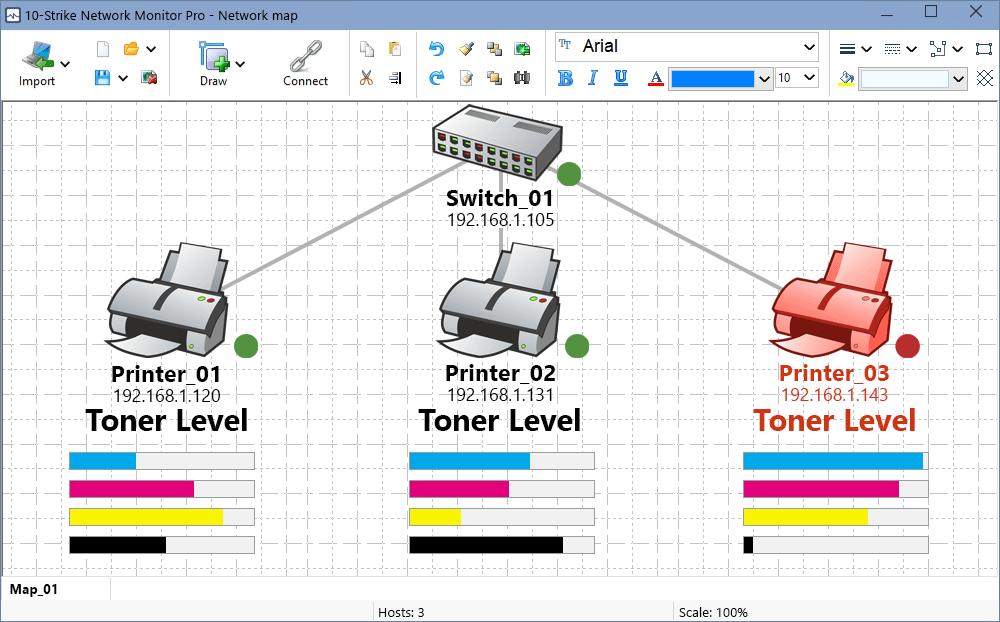
The program reads two following two OID values during the toner monitoring.
- 1.3.6.1.2.1.43.11.1.1.8 = a (maximum capacity value when corresponding cartridge is 100% full)
- 1.3.6.1.2.1.43.11.1.1.9 = b ( current ink level )
It calculates the current level of toner/ink in per cent = b * 100 / a and rounds the result to an integer value. Then, the program compares this level with the specified threshold and if the result is less than the threshold, the program will generate an alert and perform the pre-configured actions (or just send a notification).
Sometimes, these level sensors return negative values (-1, -2, -3). This can mean that the printer does not contain the toner level sensor or it does not work for some reason. In this case, the toner level monitoring is impossible.
We also added the toner color selection and the toner level limit to this check. So you can configure an alert which will send a notification to you if the toner/ink level is low.
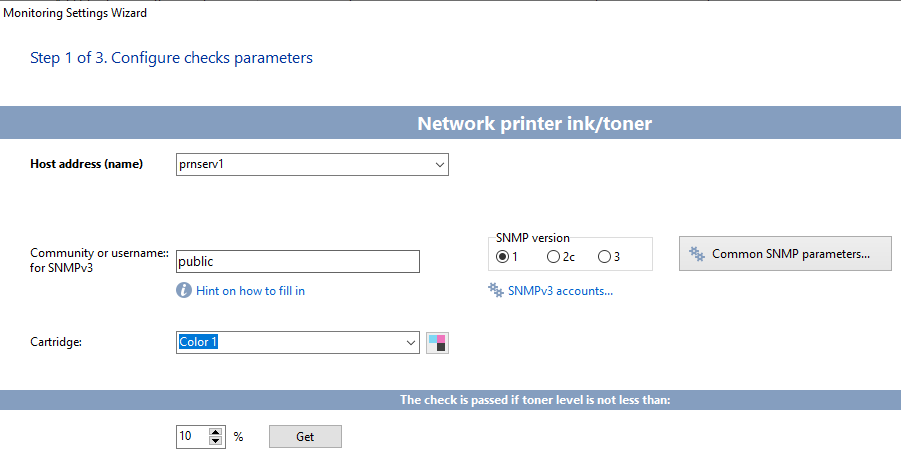
The check has customizable logic that can be applied to monitoring not only the ink supply cartridges, but also the waste ink tank. The regular check's logic is suitable for ordinary cartridges when you set conditions like: The check is passed if the ink level is more than 10%. For waste ink tanks, the check logic is a bit different. The condition you should use will be something like this: The check is passed if the ink level is less than 90%.
Requirements: Windows XP/Vista/7/8.1/10/11, Server 2003/2008/2012/2016/2019/2022 supported.