With the help of this WMI monitoring check, the program monitors the state of some Windows parameters via WMI (Windows Management Instrumentation). To get the current value of some parameter, you need to know its name and the corresponding WMI class which represents the parameter. The program can run arbitrary queries written in WQL (a language similar to SQL) and analyze the results.
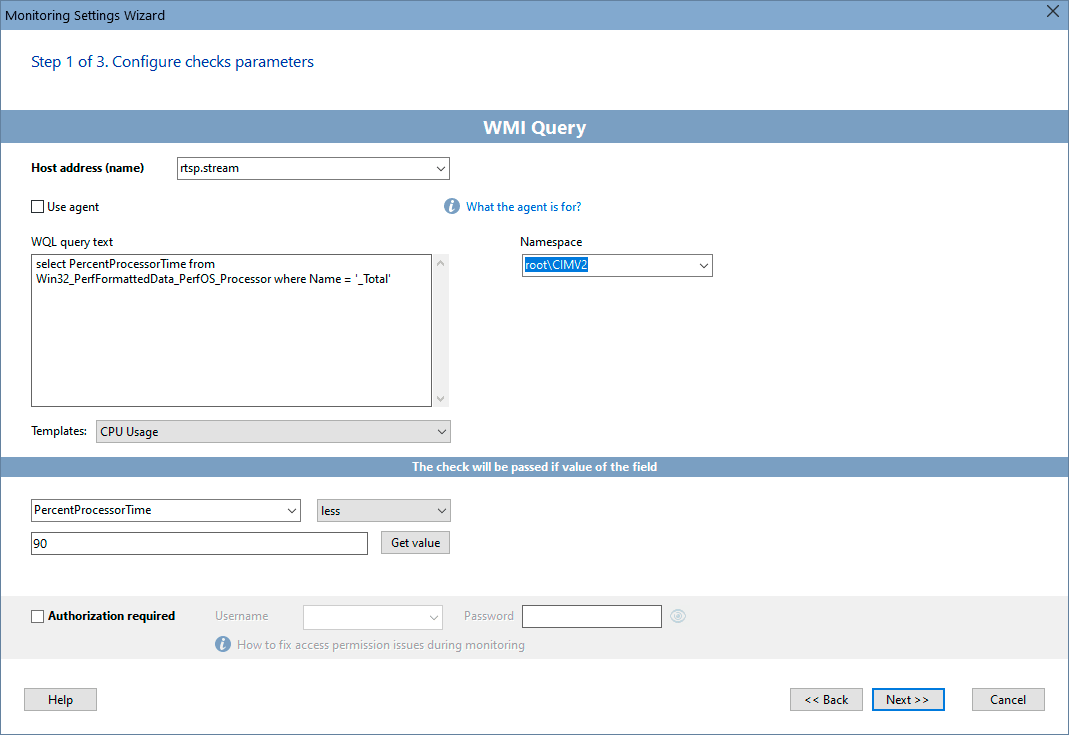
For example,
1) to get the free space available on the disk C: you will need to run the following query:
select FreeSpace from Win32_LogicalDisk where Name = "C:"
After that, you will need to select the FreeSpace data field from the list and define a condition (more/less) for analyzing the result value.
2) to monitor the CPU load you will need to run the following query:
select PercentProcessorTime from Win32_PerfFormattedData_PerfOS_Processor where Name = "_Total"
After that, you will need to select the PercentProcessorTime data field from the list and define a condition (more/less) for analyzing the result value.
3) to monitor the free RAM size you will need to run the following query:
select AvailableMBytes from Win32_PerfFormattedData_PerfOS_Memory
After that, you will need to select the AvailableMBytes data field from the list and define a condition (more/less) for analyzing the result value.
The program can generate some WQL requests using built-in templates. With their help, you can monitor some basic computer parameters (CPU usage, free memory size, disk space, number of running processes, swap file size, etc.)
Warning! WMI may need to be configured on your machines if you want to run WQL queries on remote computers. Remote WMI execution can fail with default Windows security settings. Your system should work with the classic access model (or normal, not guest) and you need admin rights on a remote PC to gather information from it via WMI.
In order to add this check, select a host, then click "Add check", and find the necessary monitoring check name on the Wizard window.
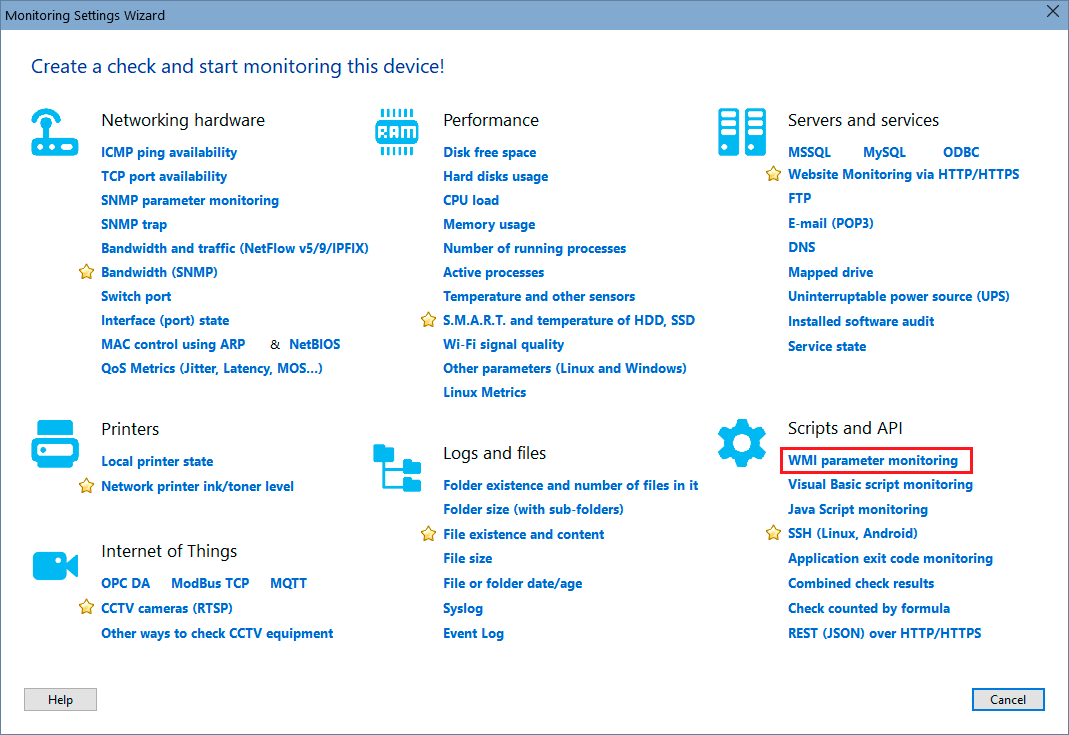
Configure the check parameters on the displayed window. You can modify the parameters later using the "Edit Check..." menu item. Learn more on how to configure the check alerts and other options here.
Requirements: Windows XP/Vista/7/8.1/10/11, Server 2003/2008/2012/2016/2019/2022 supported.