Fast search
This mode is available when the tab Disks is active.It allows finding a disk in the list by its partial name or description.
To start a fast search: press the F7 key on the keyboard or select the Find disk item on the Search menu.
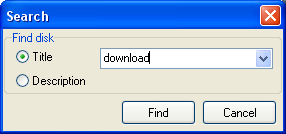
When the option Title is selected, the search will be performed in disk titles.
When the option Description is selected, the search will be performed in disk descriptions.
Click Find to start disk search.
If the search is successful, the found disk's content will be displayed in the files pane.
Click Cancel to cancel search.