Tip of the day
Select the Tip of the day item on the Help menu.You can read tips on working with the program. Click on the [Next] button to read next tip.
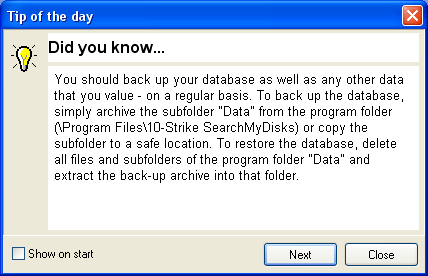
Current tips:
- Use the Group Editor. You can place the disks into the appropriate groups by pressing the Ctrl-G combination on your keyboard.
- For more convenience, the search results may be displayed as either a list or a tree, ordered by disks.
- Use Drag&Drop when filling the collection. This significantly speeds up the process.
- To place files to the appropriate section of your collection, use the disk view and search results panes.
- If you have already generated the report or have selected files by miscellaneous criterions, you can save time generating another report by skipping the data-collection step.
- While scanning, you can save ALL text files as description files for the folders, which they are located in.
- The "Copy" menu item, when being applied to the folder selected during the search, copies only the found files.
- If a disk is partially unreadable or the program cannot scan some disk, turn off saving thumbnails and miscellaneous descriptions and scanning archives. This may help include the disk into the database.
- You should back up your database as well as any other data that you value - on a regular basis. To back up the database, simply archive the subfolder "Data" from the program settings folder (\Documents and Settings\user\Application Data\10-Strike\SearchMyDiscs\) or copy the subfolder to a safe location. To restore the database, delete all files and subfolders of the program folder "Data" and extract the backup archive into that folder.
- To reduce the database size you can turn off saving unnecessary information when scanning your disks: thumbnails, descriptions of miscellaneous file formats, etc. There is no need to save all thumbnails from disks being scanned. Save thumbnails if disks contain images that may interest you, such as photographs. Turn off scanning archives and saving all text descriptions when there is no need for those.
- To speed up scanning disks, it is recommended that you turn off the anti-virus monitor. Besides, you may turn off miscellaneous scanning options. For instance, turn off saving thumbnails, scanning archives, and saving descriptions of executable, MP3 and image files.