SNMP Monitoring - How to Monitor SNMP OID Variables?
Monitoring variables, performance meters, traffic counters using the SNMP protocol's OID and MIB
With the "SNMP" check, the "10-Strike Network Monitor" program allows you to monitor SNMP (values of OID variables) on switches, UPS, and other network devices via the SNMP protocol. So, you can organize and configure the SNMP monitoring of your network devices.
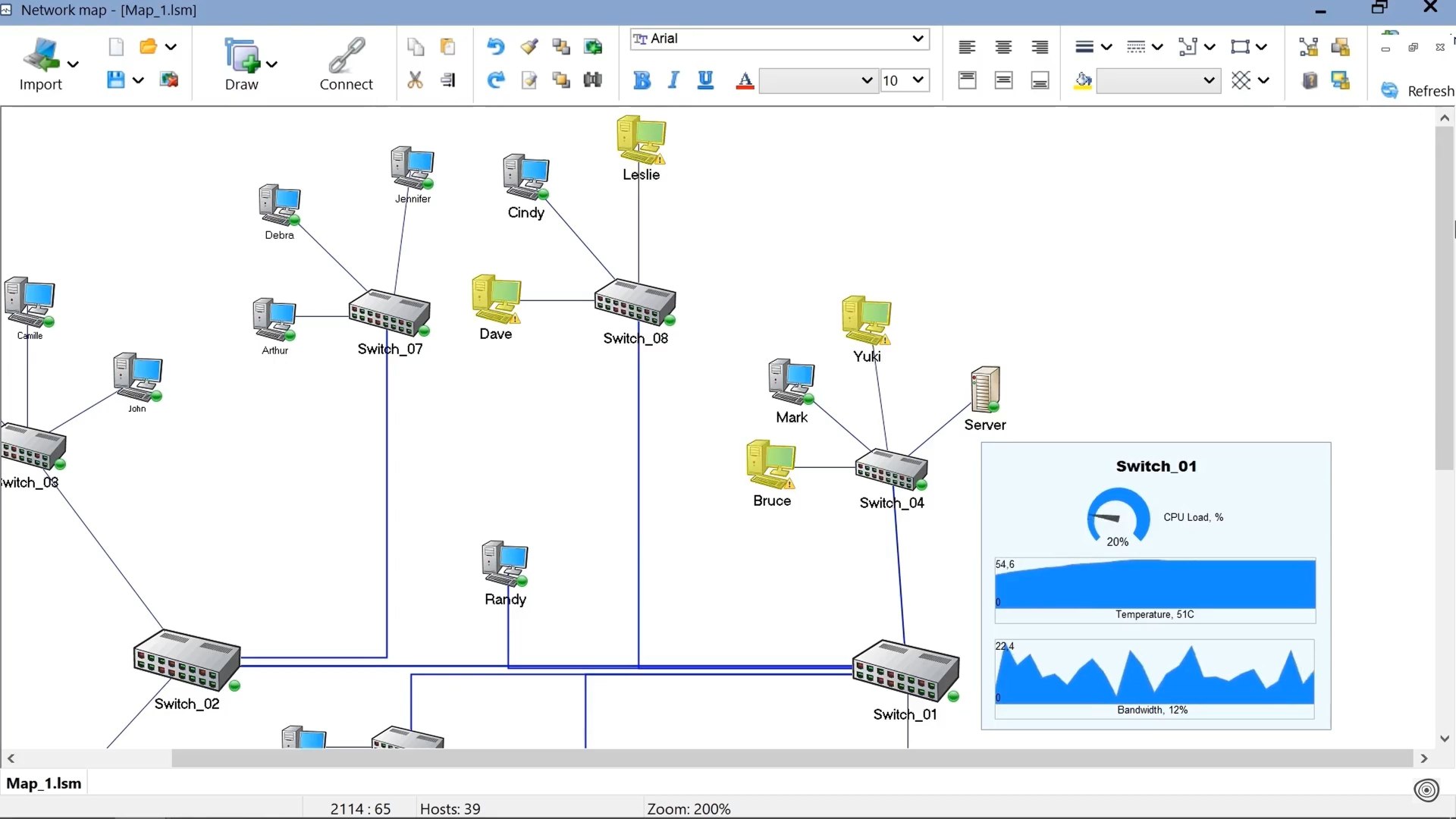
SNMP (Simple Network Management Protocol) - a widespread protocol, which functions include managing network devices and obtaining information on their performance in particular. As a rule, all modern manageable network devices (workstations, laptops, switches, printers, routers, modems, web cams, etc.) have the so-called Management Information Base (MIB). That base contains a lot of useful information on the state of the device: output counters, active processes, network traffic values on the interfaces, etc. In some devices, the total number of different records in such bases can reach tens of thousands. Each record in the base is accompanied by a unique identifier OID (object identifier).
Having OID of the record storing the parameter of interest, you can configure the application to monitor it. The application will connect to the device using the SNMP protocol, obtain the parameter value from the necessary OID, and compare it with the specified value or threshold. If the parameter value doesn't match the specified one, the application will alert of that.
SNMP monitoring explanation video
We have created a short explanation video with a review of the SNMP monitoring configuration process on example of a managed switch using our program.
How to configure SNMP monitoring using OID or MIB
First of all, you will need to create (add) an SNMP monitoring check to the desired host on the Host List. Then, specify the SNMP monitoring check properties for receiving the necessary SNMP data.
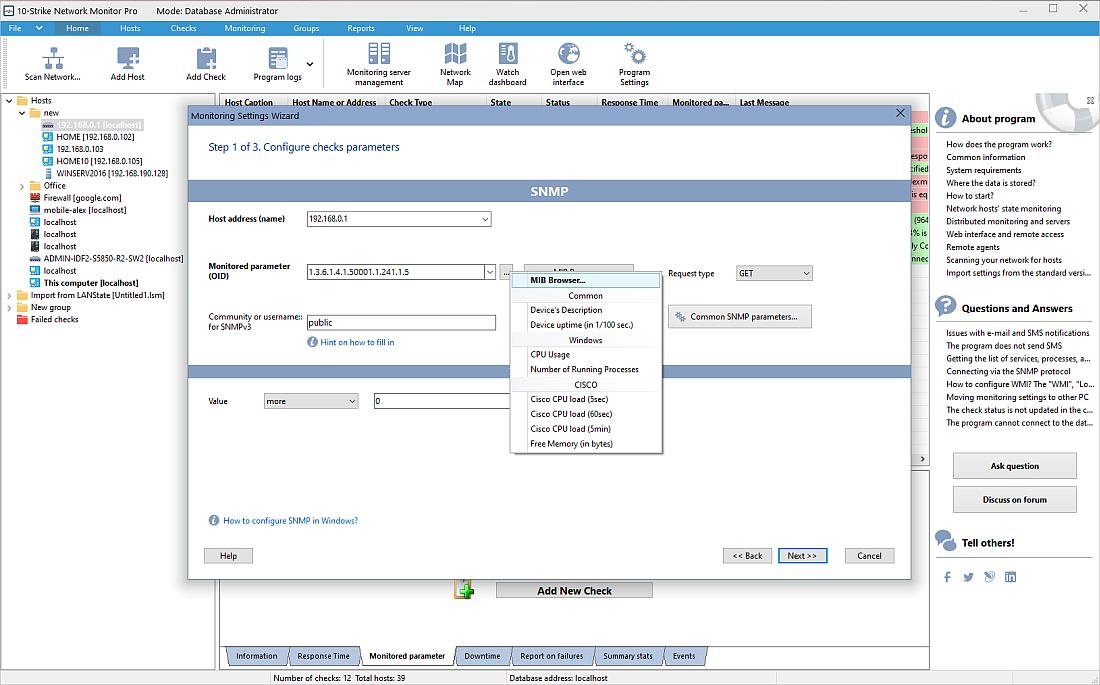
1. Specify the community string / password for accessing the device (the community string for SNMP versions 1/2c or it will be the login and password for SNMP v3) in the SNMP check parameters for the authorization.
2. Using the built-in MIB browser, you can select a necessary OID device parameter from the MIB tree for monitoring the variable's value via SNMP. For example, you can use the following OID variables in order to monitor a UPS over the network:
- 1.3.6.1.2.1.33.1.2.2.0 - UPS battery life, in seconds (zero means that the UPS is powered by power supply)
- 1.3.6.1.2.1.33.1.2.3.0 - The time until the batteries are depleted when the power is off, in minutes
- 1.3.6.1.2.1.33.1.2.4.0 - Remaining battery power, percentage
- 1.3.6.1.2.1.33.1.2.5.0 - Current battery voltage, in tenths of Volts
- 1.3.6.1.2.1.33.1.2.6.0 - Current battery current, in tenths of Ampere
- 1.3.6.1.2.1.33.1.2.7.0 - UPS temperature, Celsius
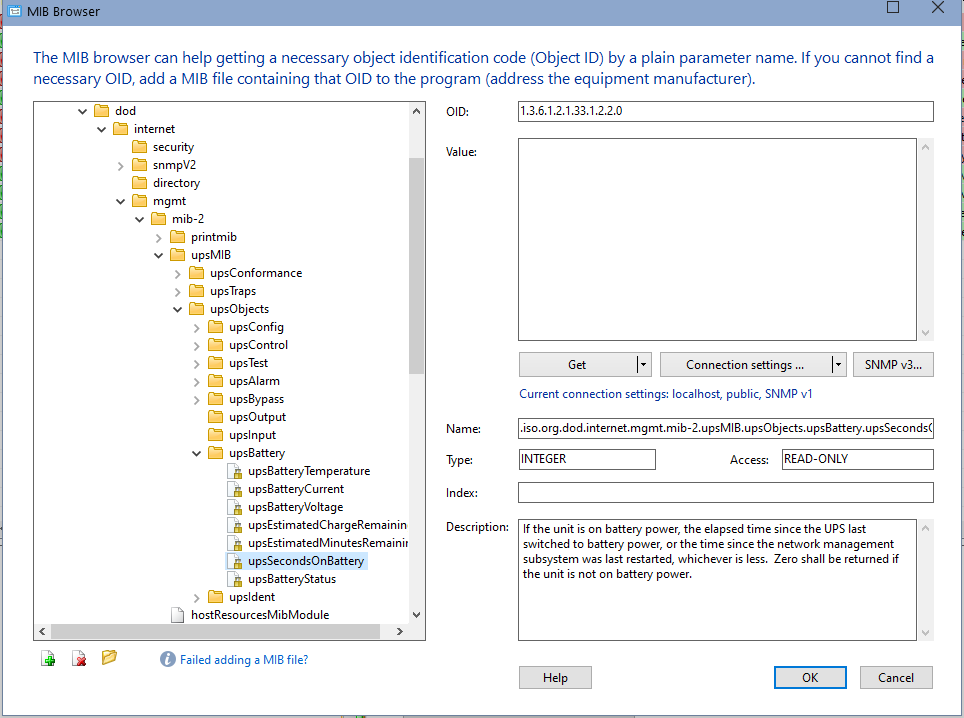
If a standard MIB file is not suitable for your device, download the original .mib file from the equipment manufacturer's website and add it to the database in the MIB browser of the program.
3. Set the condition for the alarm to be triggered: if the remaining battery charge falls below 10-15%, for example.
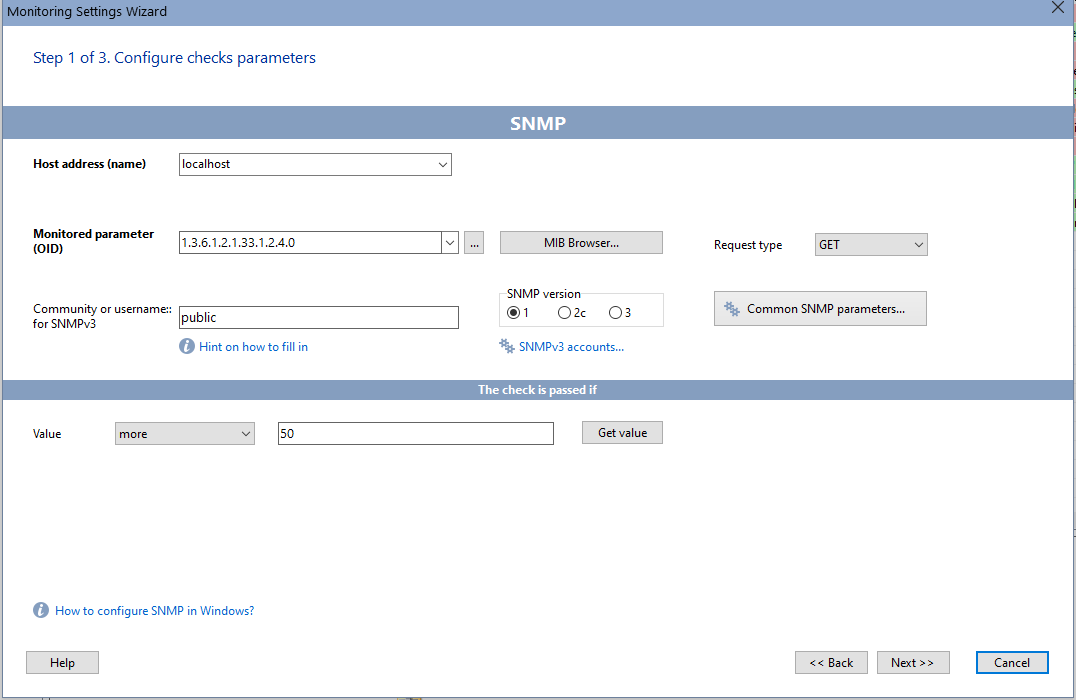
4. Set the number of verification attempts and dependencies to protect against false alarms in case of short-term network outages on the corresponding tabs of the settings window.
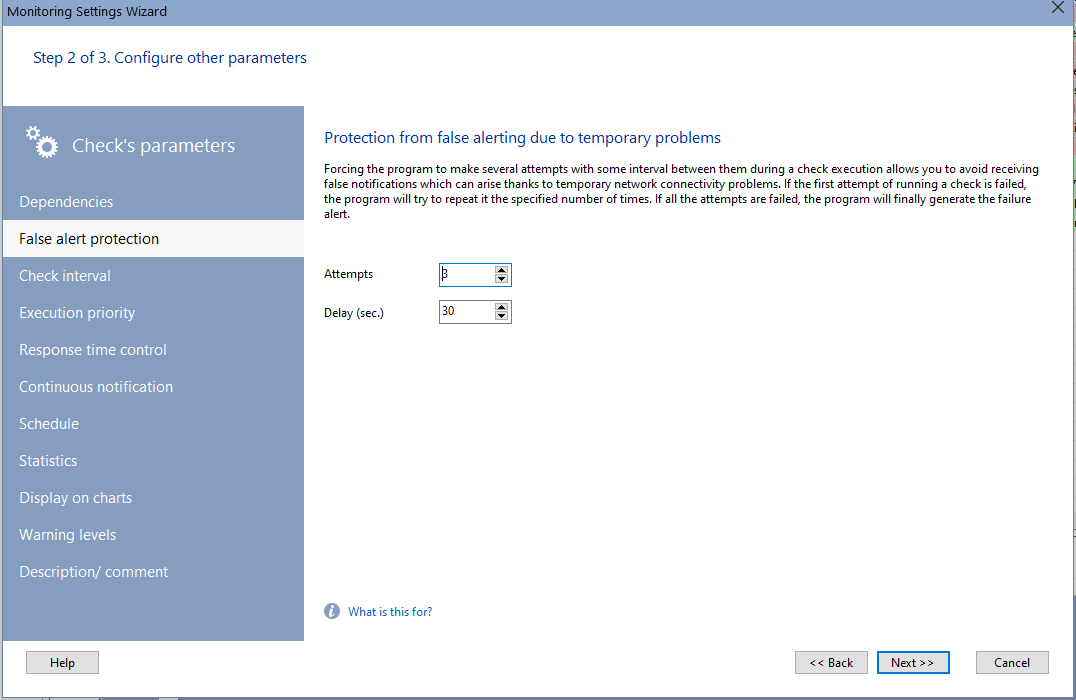
5. Configure the actions that will be performed under this condition: sending e-mail, SMS, Telegram or Slack, recording to the Event Log or a text log file, issuing an audible alarm or shutting down the server connected to the monitored UPS. Moreover, the SMS notification can work even if the Internet is down (if you connect a GSM modem or a cell phone with a SIM card to a computer with the monitoring program via USB cable).
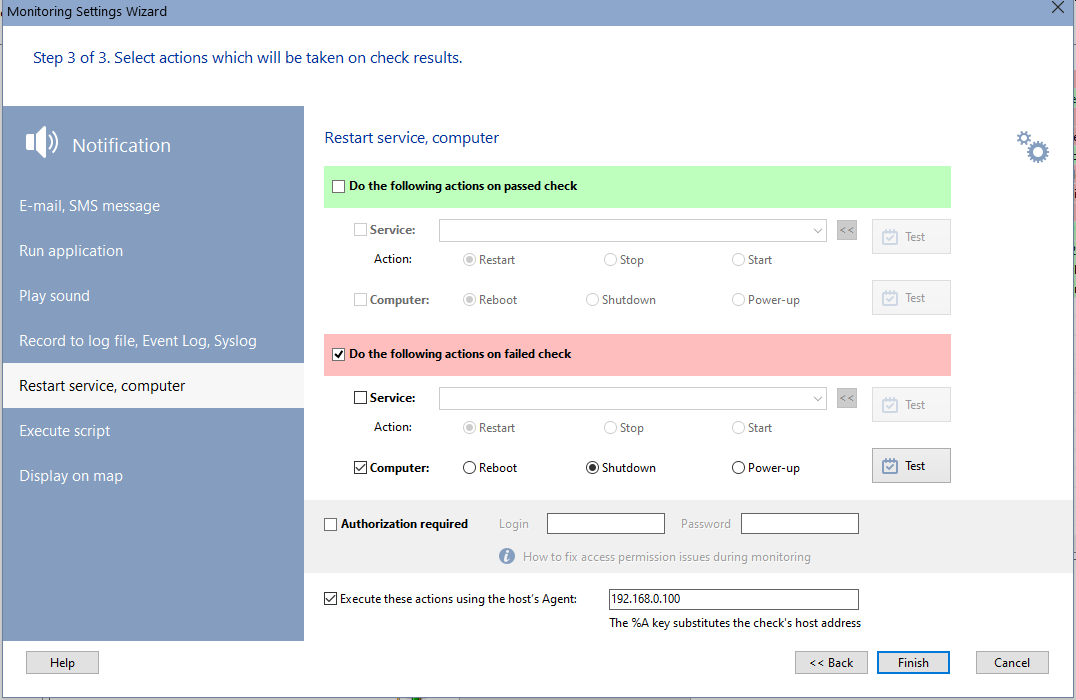
Finalize the check creation by clicking "Finish".
After that, monitor and receive notifications automatically, including on mobile devices.
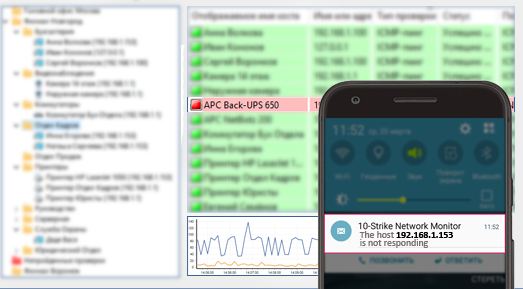
The created check can take two main states - "passed" / "failed", and several intermediate states (warnings). Changes to the SNMP parameter can be seen clearly on charts.
In addition, the Pro version of the program allows you to create a device icon on a graphical network map and visually check its state, as well as add a widget (indicator) directly to the map and display the parameter value (in numbers, an arrow indicator or draw its graph) in real time nearby the device icon.
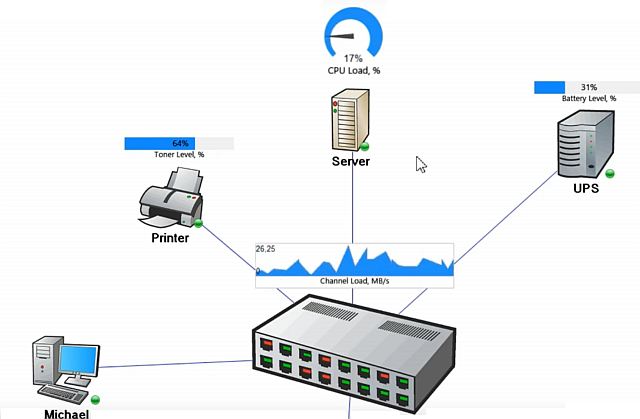
You can also add a widget to the dashboard (the indicator control panel).
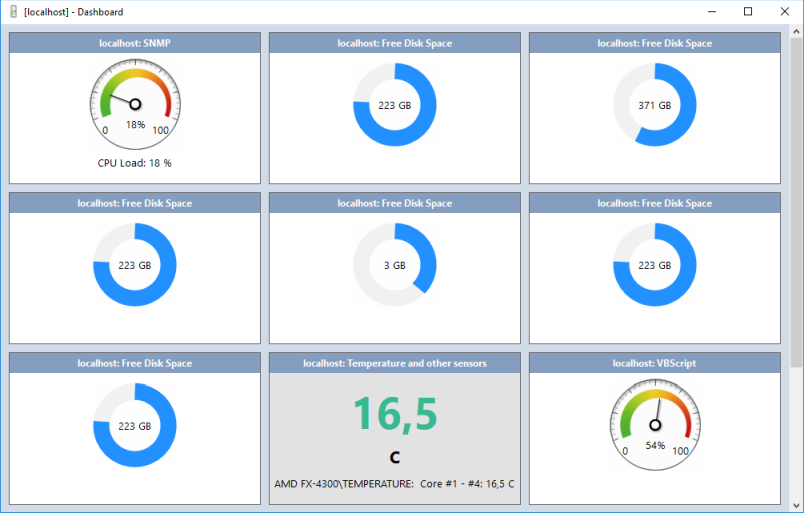
Thus, the program can monitor almost any network device using the SNMP protocol.
You can find more information on configuring SNMP and obtaining the data from MIB on these resources:
- Initially, the SNMP service that provides access to MIB, is neither installed nor configured on Windows-based workstations. To install the SNMP service, please follow the instructions provided here:
http://technet.microsoft.com/en-us/library/cc759570(WS.10).aspx - The configuration of the SNMP security properties is described here:
http://technet.microsoft.com/en-us/library/cc783571(WS.10).aspx - Brief list of useful OID for workstations under Windows XP/2003/Vista/etc.:
.1.3.6.1.2.1.25.1.1.0 - time the host has been running for (SystemUptime)
.1.3.6.1.2.1.25.3.3.1.2 - processor load (this is the initial OID; specific OID values for certain processes are to be looked for in the base directly; i.e. for the first processor the OID can be .1.3.6.1.2.1.25.3.3.1.2.3 , for the second one - .1.3.6.1.2.1.25.3.3.1.2.4)
.1.3.6.1.2.1.25.1.6.0 - number of running processes
.1.3.6.1.2.1.25.2.2.0 - total RAM size
.1.3.6.1.2.1.25.2.3.1.6.(1,2,3, ...) - free space on drives 1,2,3, etc. in blocks. - We also recommend you to take a look at our list of useful SNMP OIDs
Monitoring devices using SNMP traps
In addition to receiving values of variables via SNMP, the program allows you to organize monitoring by receiving SNMP traps.
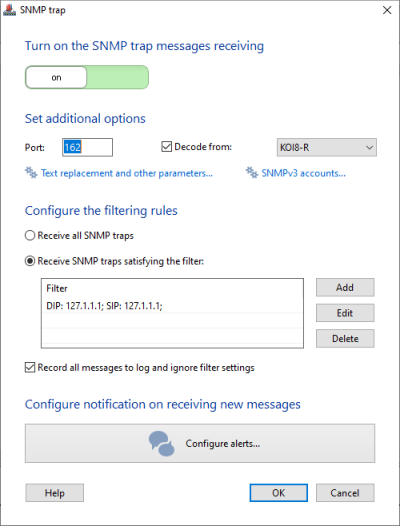
Learn more about this method in the SNMP trap receiving configuration topic of the program's user manual if you are interested in this.
Download the free 30-day trial version of our SNMP monitoring program right now and try it!
Articles on network device monitoring using SNMP
- Switch monitoring via SNMP
- List of useful SNMP OIDs
- CCTV monitoring (IP camera, DVR, NVR monitoring) over network
- Printer monitoring (for toner/ink)
- UPS monitoring